How to Rank Higher on Google with SE Ranking’s Ranking Checker
Are you getting the most out of Google organic search? Organic traffic is vital to increasing your online presence and building your brand as a whole. If your Google website ranking is suffering, the negative impact of the domino effect can be crushing. In this article, we’re going to break down how to rank higher on Google in five steps using the SE Ranking tool, one of the leading rank checkers on the market.
5 Steps to Get Higher Google Rankings Using SE Ranking
SE Ranking’s Google rankings checker is an all-encompassing tool that makes it easier to monitor where you and your competitors stand in Google. It also helps you understand where you can improve and how.
Delivering 100% accurate results, Ranking Checker combs through not just Google but Yahoo, Bing, and YouTube rankings, as well. It scans all locations you choose on the set-up step and also pulls data reflecting traffic.
Most importantly, it includes SERP features monitoring.
Being able to monitor your keyword rankings in Google and your competitors is a crucial factor in your overall strategy.
Let’s dive in! Here are five steps to take toward a better Google website ranking with the help of Ranking Checker.
Step 1: Find the Keywords with the Most Potential
When we say “the most potential,” we mean keywords that are already ranking on page one but are not in the number one position.
We care about these keywords, in particular, because they stand to make a huge difference in overall site traffic. In what way, though?
Well, research says that the top three Google search results get 75.1% of the clicks. So, if you can jump from even the fourth position to the third, you stand to see a massive spike in traffic.
How can we use SE Ranking for this? First, go into your project and click on Rankings in the left-side navigation menu. Then click Detailed.
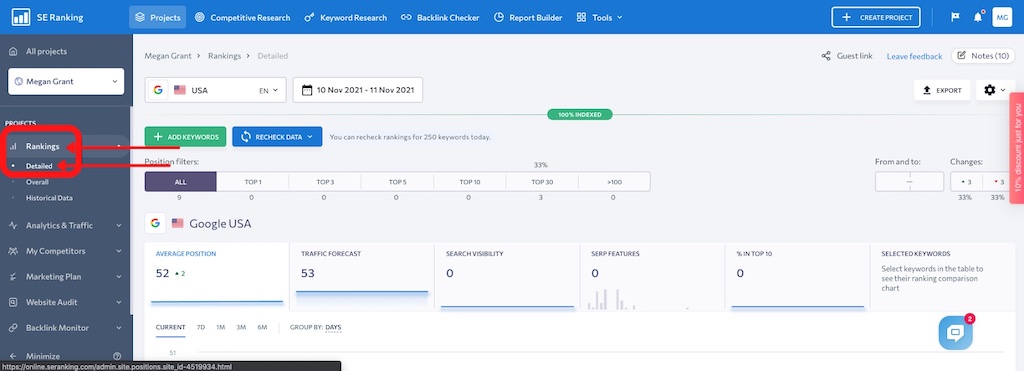
Next, select Google with your main target location and the time. We’ve got ours set to Google, reflecting November 10 and November 11.
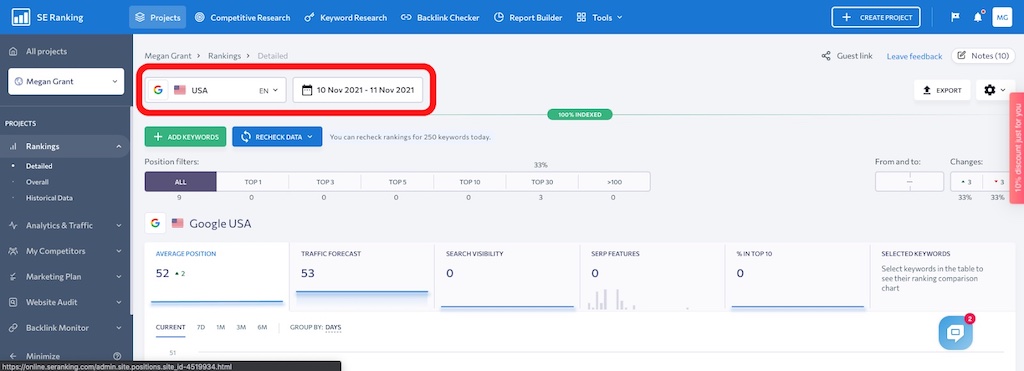
Lastly, change the position filters to Top 10.
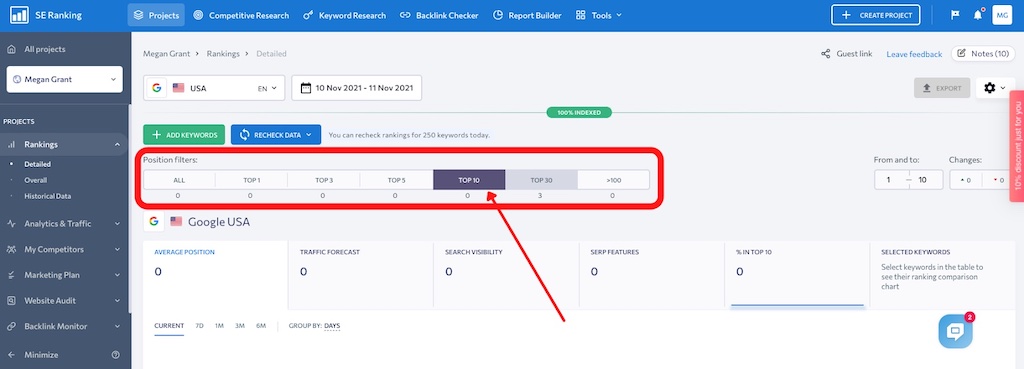
Following these steps will show you what keywords you’re currently ranking in the top 10 positions for, which means you’re on page one since Google shows 10 results per page.
We can take this one step further and exclude any keywords that rank in a featured snippet. We do this because they technically appear in the “zero” position in the SERPs and therefore don’t need to be optimized at the moment.
To do this, click on Columns and then select the SERP Features box.
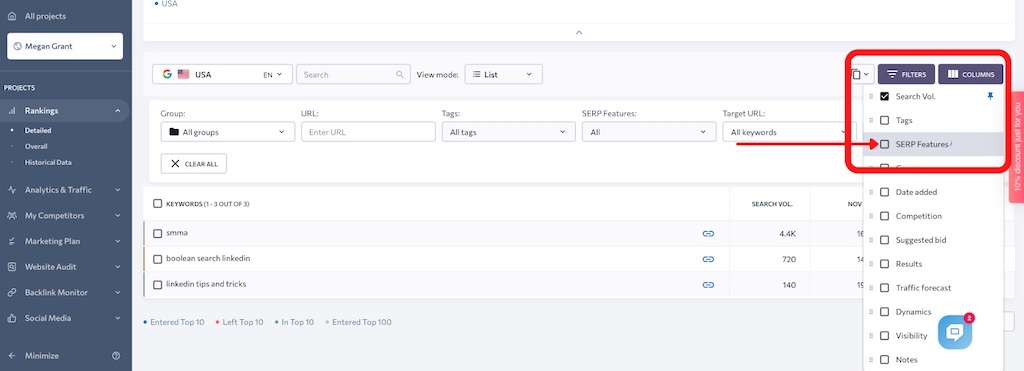
We want to exclude any keywords/pages that are currently Featured snippets. In the SERP Features dropdown, check All SERP Features and then uncheck Featured snippets.
Click Apply Filters.
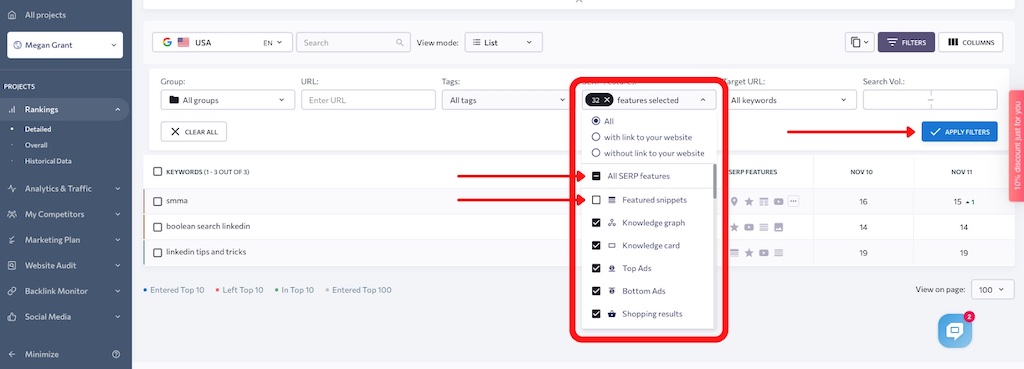
Now, what do we do with this information? We’re currently looking at keywords on page one of Google, but not anything in the featured snippet or number one position.
This means that their corresponding pages have room for improvement.
You’ll want to determine which pages to focus on (for now) and look for ways to improve their Google rankings. For example:
- Will the page perform better if you change H1 or title tags?
- Are there any parts where you can expand the text by adding valuable information and optimizing for the most promising keywords?
- Is the page mobile-friendly?
Let’s continue.
Step 2: Pick a New Keyword to Rank Higher For
In Step 1, we went after the low-hanging fruit: keywords that are already doing well that we want to bump up just a little.
Next, you want to find another keyword relevant to your site that you want to rank for, but not necessarily one already in the top 10 spots in SERPs.
There are a few metrics you want to pay attention to when evaluating keywords:
- Search volume
- Competition
- Traffic forecast
Search volume refers to how many people are typing that keyword into Google each month. It wouldn’t make sense to target a keyword that has five monthly searches. So, we want something with a higher volume.
The competition reflects how many web pages are trying to rank for the keyword. The higher the competition, the harder it will be to rank and be seen for the keyword. Thus, the lower the competition, the better.
Traffic forecast refers to the volume of traffic that a keyword brings to a website in its current position. Search volume is how many times a keyword is typed into Google. Traffic forecast is how much of that volume will end up on your website. We want a higher traffic forecast.
We’re back in Rankings > Overall, and we’ve set Position filters to All.
If we scroll down, we see our keywords. Search Volume is already included, and we’ll use Columns to add Competition and Traffic Forecast.
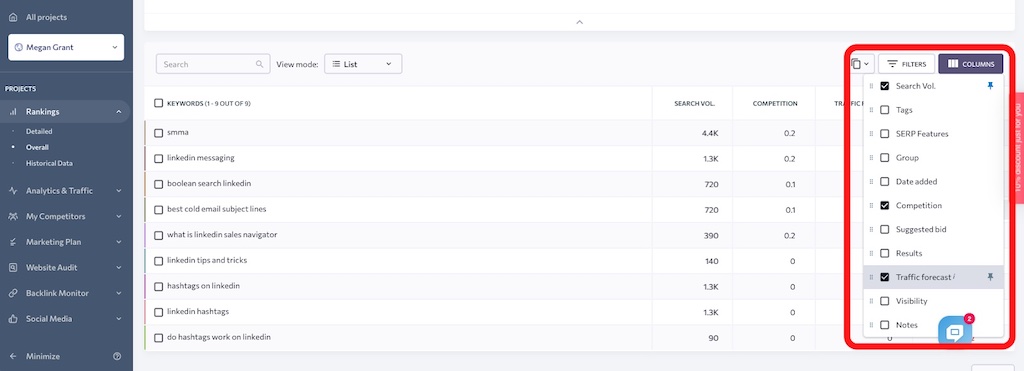
Let’s look at what we’re working with. Again, we want high volume, low competition, and a high traffic forecast.
To choose keywords with the highest search volume, you can click on the Search Volume heading and then sort them in descending order (from largest to smallest).
Alternatively, you can use the filter and select keywords with a search volume higher than 500.
There’s a lot of potential here, but “smma,” “boolean search linkedin,” and “linkedin tips and tricks” might be good.
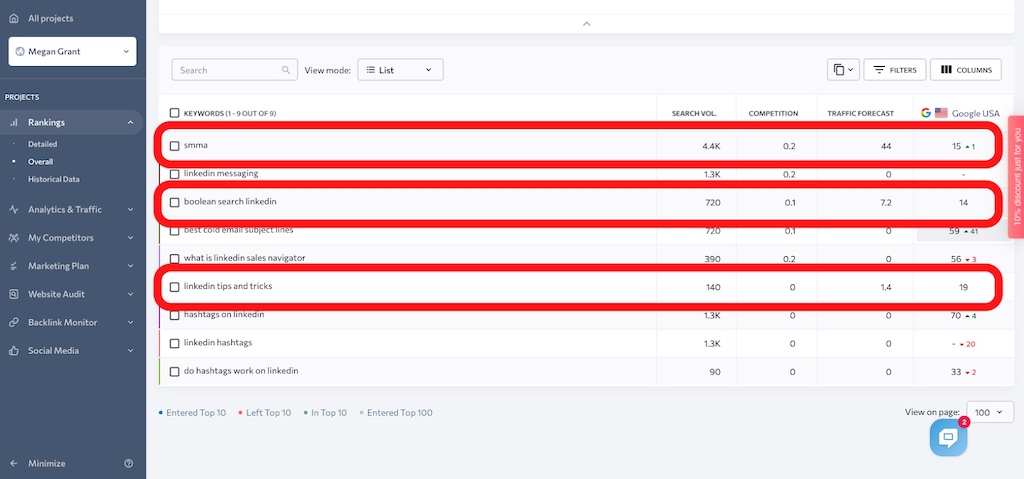
Step 3: Find Out Focus Pages and Keyword Cannibalization Issues
Ideally, each page on your website is trying to rank for its own unique group of keywords with a different intent.
Having multiple pages fighting for the same keyword can confuse Google because pages will be competing with each other.
Let’s go back to Rankings > Detailed in SE Ranking.
Scroll down to Keywords. Here’s an example of what you want to be on the lookout for.
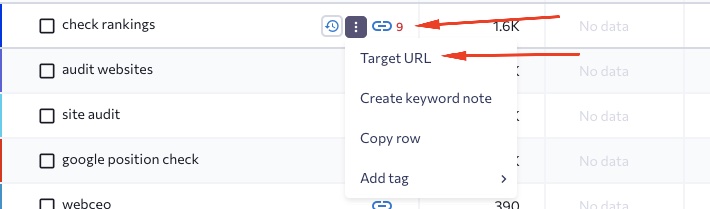
If you see a red number next to the link icon, as we see here, it means that your website has several URLs optimized for the same keyword.
You want to check which pages are competing with each other by clicking on the red number.
Then, you can review all of these pages, choose one to target for the keyword, and optimize the other pages for something else – or get rid of them if they are duplicates.
Additionally, click Target URL on the three dots icon to set the chosen target URL manually.
Step 4: Find Out Why Your Competitors are Outranking You
Next, let’s talk about competitors. Part of achieving better Google rankings means outranking your competitors. So, this means that you first have to determine who they are and why they’re outranking you.
While you’re trying to outrank them, they might be trying to outrank you. Let’s say they started a campaign and end up knocking you off page one for an important keyword. SE Ranking can help us zero in on this.
Click on My Competitors > SERP Competitors.
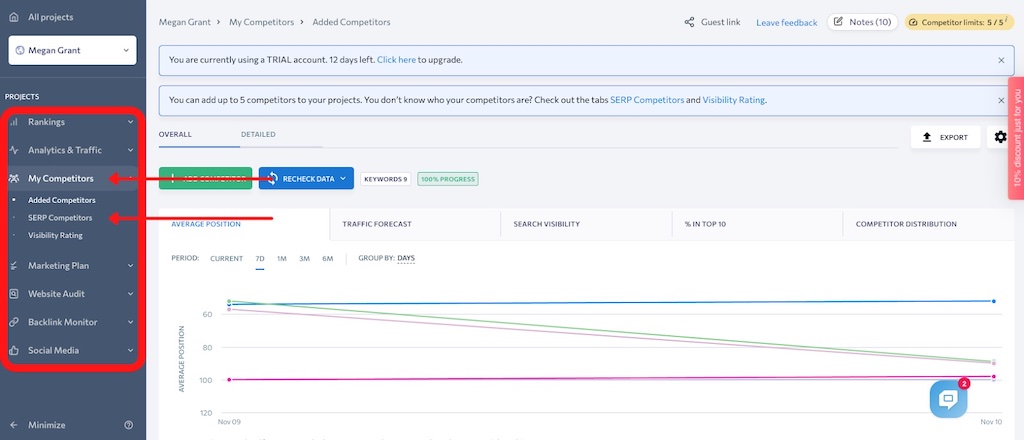
Then, select the keyword you want to focus on. For this example, we’ll select “linkedin messaging.”
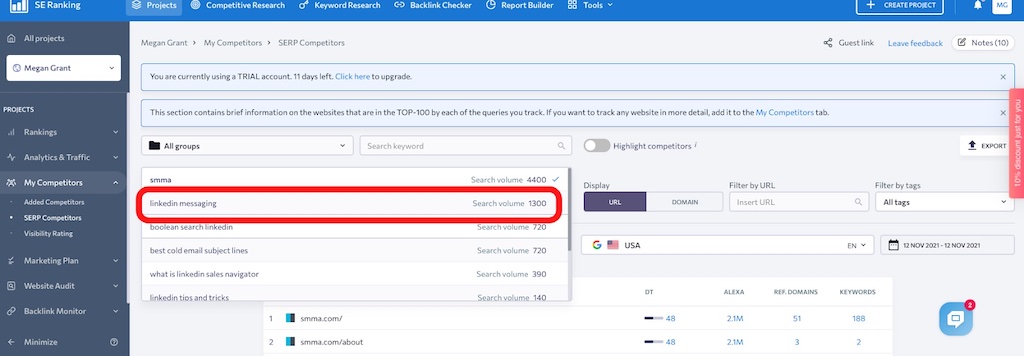
Finally, make sure it’s set to Top 10, the correct search engine, and the date/data range you want to look at.
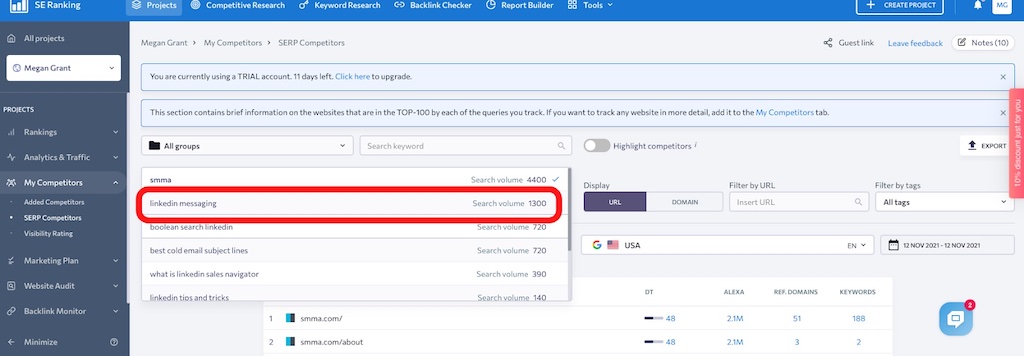
In the results, you’ll see the pages that are currently outranking you for that keyword. While you’ll want to dive deeper into those URLs, there are a few specific metrics you should pay attention to.
Domain Trust and Alexa
Domain Trust is a score that SE Ranking gives a domain based on factors like the quality of a website’s referring domains and backlink profile. The Alexa rating is a measure of a website’s popularity.
The higher these numbers are, the tougher the pages are going to be to compete with. This gives you an idea of exactly what you’re up against.
Referring Domains
This is the total number of referring domains that link out to the URL.
A page with a greater number of (quality) referring domains is likely to rank better and be more competitive.
Keywords
This tells you the total number of keywords the page is ranking for in organic Google search results.
The more keywords a page ranks for, the more visible it’s going to be to users. This also gives you insight into what keywords to use to optimize your own page to compete better.
Page Type
There are different types of pages you can create on your website: blog posts (which typically have informational intent) and product pages (which have commercial intent).
Let’s say that all of the top-ranking pages for the keyword are blog posts. And the page that you’re trying to rank is actually a product page.
It’s probably the reason why you’re struggling. When people search for the keyword, they’re not looking to shop. They’re looking to read and learn.
As a result, you need to create a page that satisfies that need.
If you click on the three dots next to any of the links and then click on “Research this URL,” it’ll take you to the Competitor Research tool.
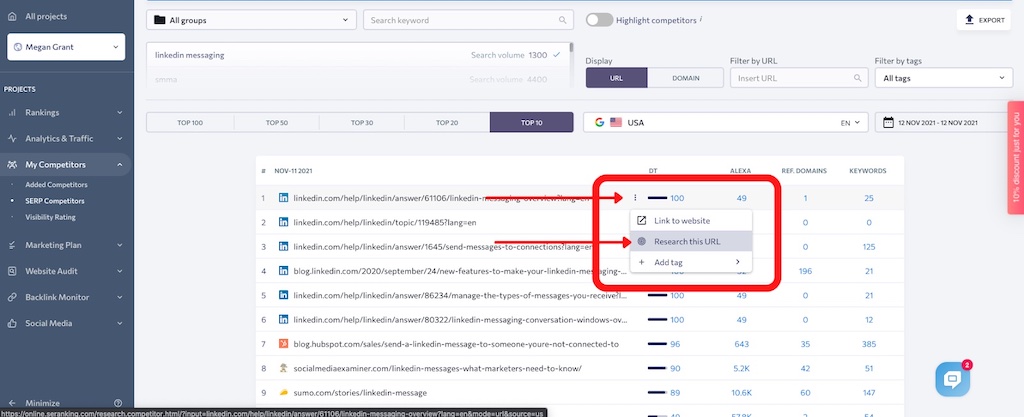
Here, you can learn more about a specific URL — such as its organic traffic, organic keywords it’s ranking for, and SERP features.
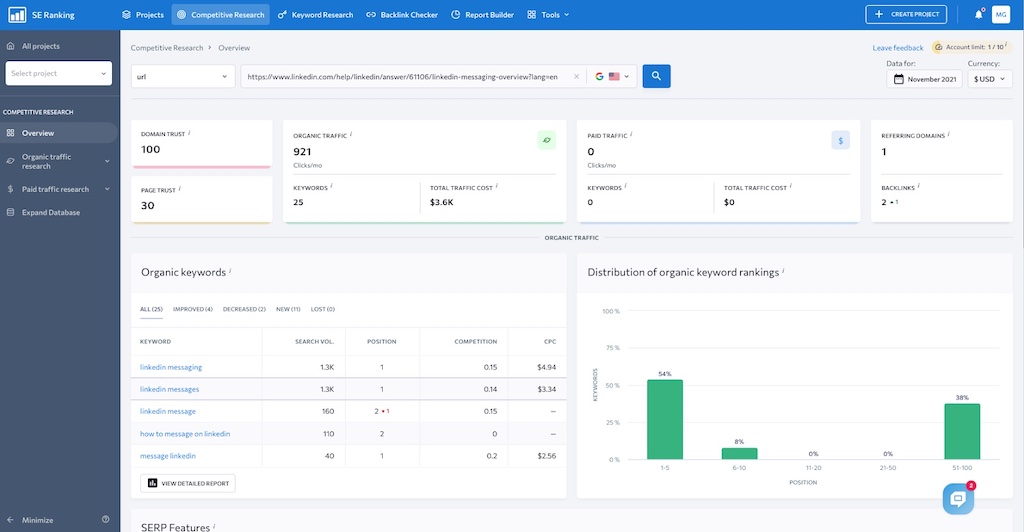
Step 5: Start Taking SEO Action!
By this point, you’ve gathered a lot of valuable information. Now, it’s time to take action. Here are a few things you should consider doing.
Improve Your Backlink and Internal Linking Profile
Is there a specific URL that you want a higher rank for? One simple thing you can do is link to that page from other pages on the same website — in other words, create more internal links.
Only link where it fits!
For example, let’s say you recently wrote a blog about tips for traveling to Europe, and it’s the page you’re trying to rank. Maybe, you wrote another blog in the past about the best places to see in Europe.
It makes perfect sense to link from this current blog to the previous one.
You also want to work on your backlink profile, meaning other websites linking to your page.
Part of this comes down to creating content that people want to link to, plain and simple. However, you can also take a more proactive approach and reach out to websites with which you have something in common.
See if they’d be interested in some sort of partnership or collaboration. And part of this would involve them linking to your blog.
One little trick you can employ here is SE Ranking’s Backlink Checker. Get the full list of backlinks to any domain — including your competitors. It also provides additional data like the domains they originate from and the pages they link out to.
Use this to improve your own backlink profile by reaching out to the sites that your competitors get their backlinks from.
Conduct a Complete On-Page Audit
The devil is in the details. Run the page you’re trying to get higher Google rankings for through SE Ranking’s On-Page SEO Checker and go through it with a fine-toothed comb.
Simply enter the URL and the keyword you want it to rank for, and it’ll audit that page.
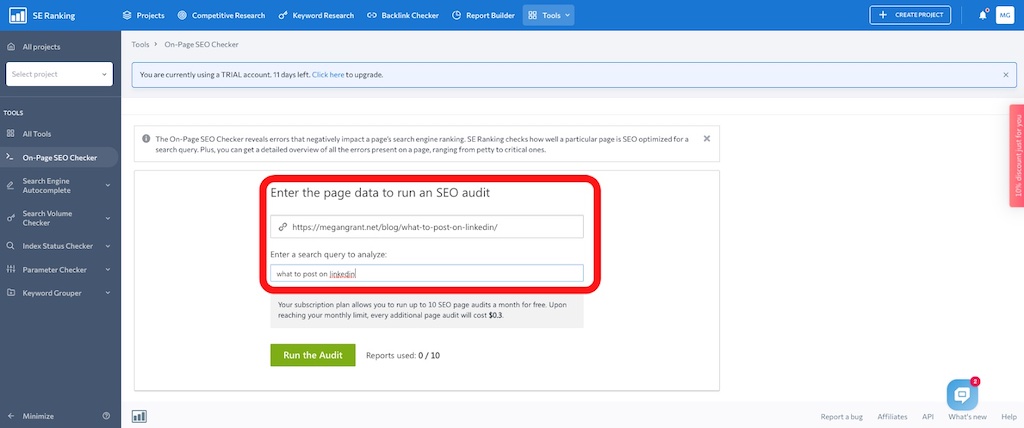
You’ll want to check details like:
- Page Title: Is there an appropriate character count, click-worthy, with your focus keyword included? Are there duplicate Title Tags?
- Heading Tags: Do you have only one H1 on your page, and is it different from your title tag (while including the focus keyword)?
- Meta-Description: Did you use your keyword and entice the user to click on the URL to read more?
- Keywords: Have you used them enough, naturally sprinkled throughout the page?
- Image Analysis: Do your images have alt attributes filled in with the proper keywords?
- Content Analysis: Is your content long enough to disclose the topic, and is it unique? Have you considered your keyword density?
- Page Load Optimization: Is the page loading quickly, without multiple redirects, appropriately optimized for every device?
- Usability and Technical Analysis: Do you have robots.txt and sitemap files? Do you use HTTPS protocols instead of HTTP, and are your canonicals set up correctly?
Step 6: Track Your Rankings Over Time
With all the hard work you’re putting in, you’ll want to see the fruits of your labor! You can monitor your rankings over time by going to Rankings > Detailed and then adjusting the date range.
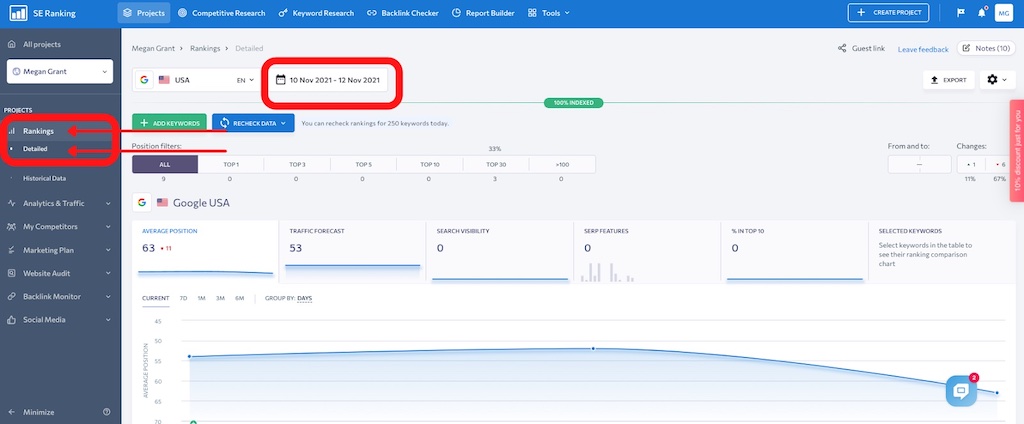
Improving your Google rankings is a marathon, not a sprint. But now you know how to rank higher on Google in five actionable steps:
- Find keywords with the most potential.
- Find new keywords to target and try to rank for.
- Find focus pages and keyword cannibalization issues.
- Learn why your competitors are outranking you.
- Take steps to improve your SEO.
- Track your organic rankings over time.
If you follow the strategies we’ve outlined in this blog, you’ll reap the benefits.







