Do you know any successful SEOs? I bet they’re always running SEO experiments. And tracking them too.
You can’t optimize a page for a keyword today without using SEO tools.
Of course, if you’re getting hundreds of thousands of traffic on your site, you should consider investing in a few paid tools to improve your conversions.
But for the everyday webmaster, free SEO tools for Chrome plugins are enough. Look at 17 free tools you should have in your SEO pack.
Keyword Research Tools
If you’re targeting a super-competitive keyword, it could take ages to rank. Here are six tools for mining those low competition keywords:
1. Keyword Keg
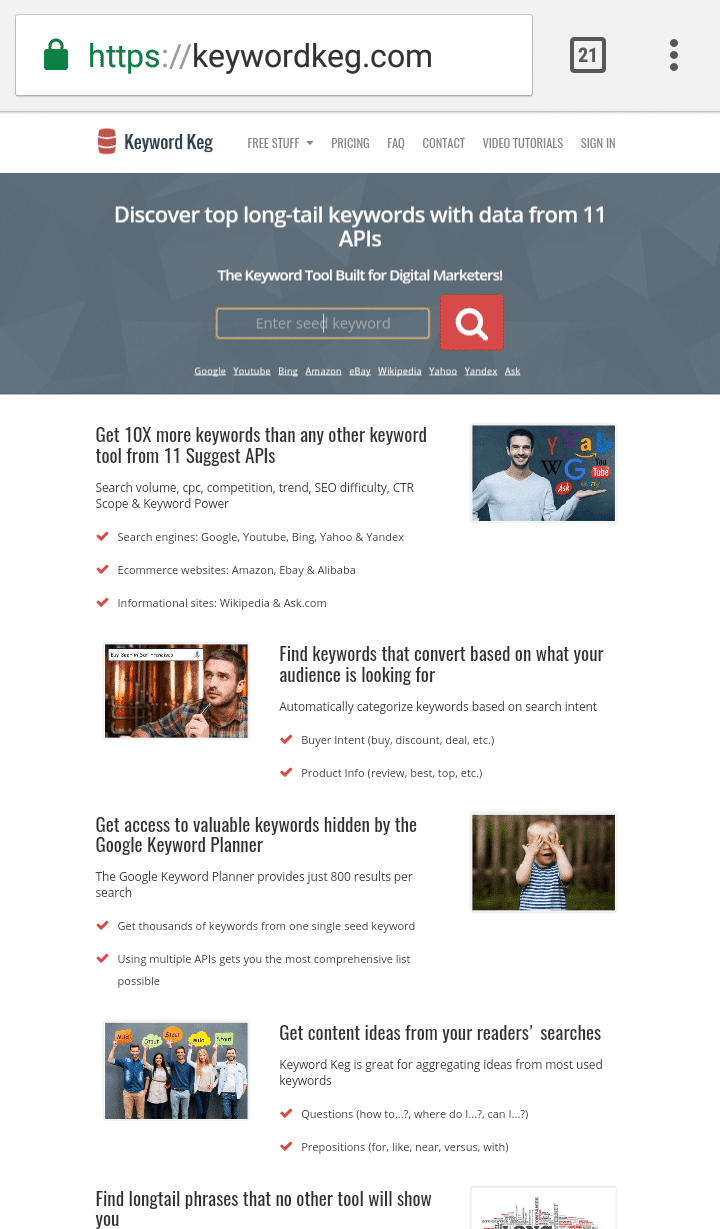
Keyword Keg is a tool that compiles data from over 11 APIs including Google, YouTube and Yahoo. The tool has a premium version but you can start with some of its free features.
Start by entering your seed keyword in the bar provided and wait for the results.
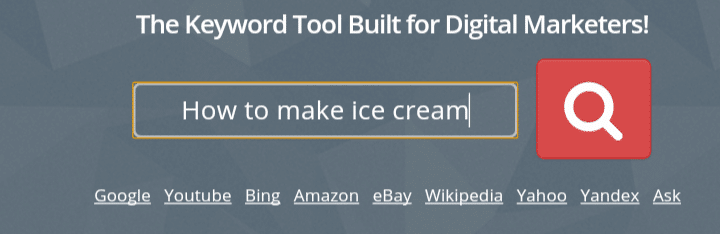
The values I’m getting show that I just can’t compete for these high volume keywords.
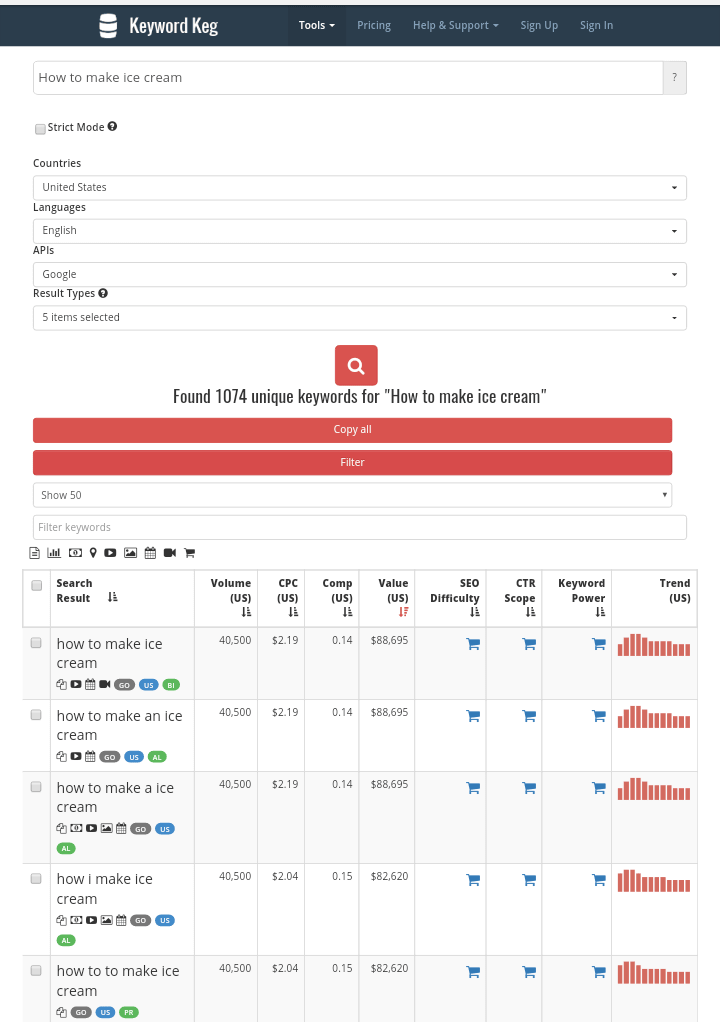
But keyword keg has a filter feature that spits out those low competition keywords. Just tweak those values a bit and hit apply.
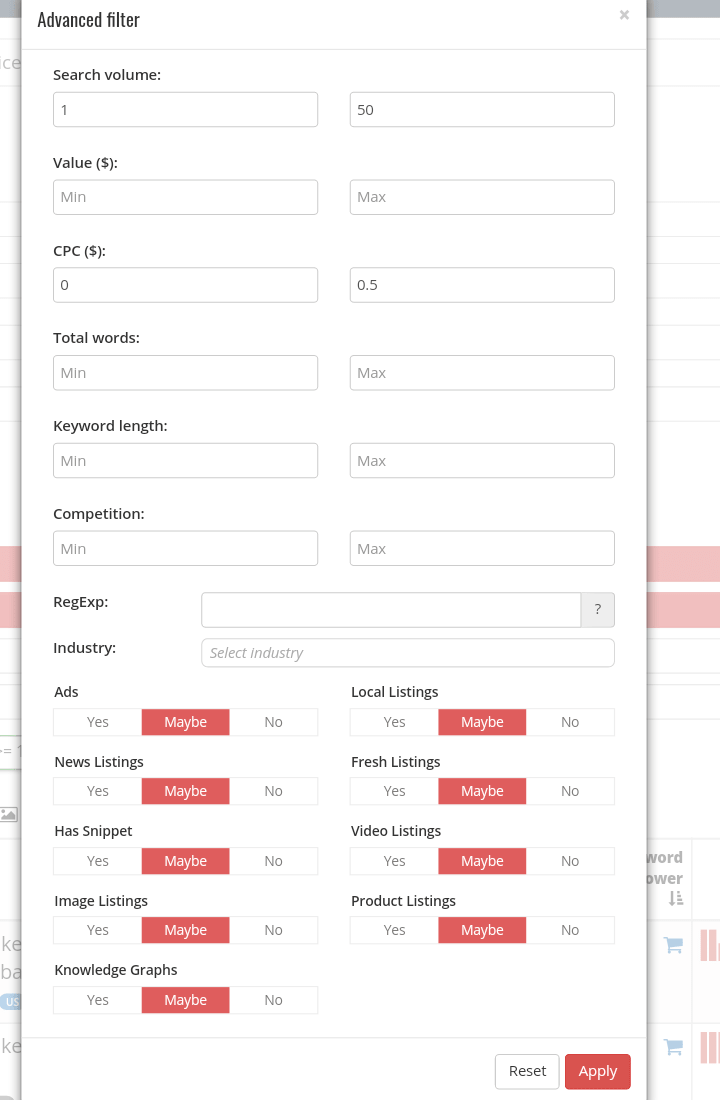
And the tool gives you long tail keywords that are worth your time.
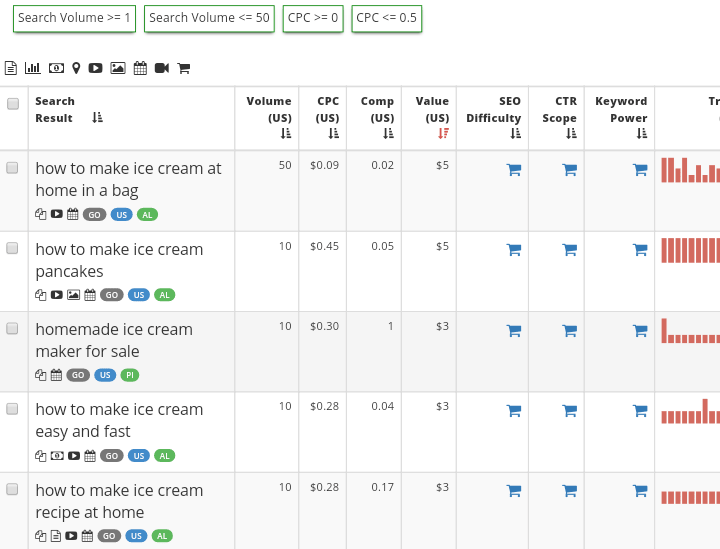
You can also filter keywords by country, language and search intent.
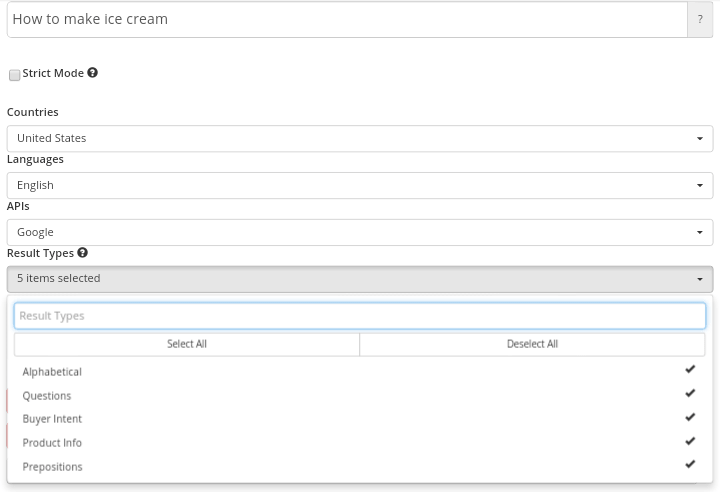
2. Keywords Everywhere
Keywords Everywhere is a free browser extension that can be installed on Chrome or Firefox. It was developed by the guys at Keyword Keg.
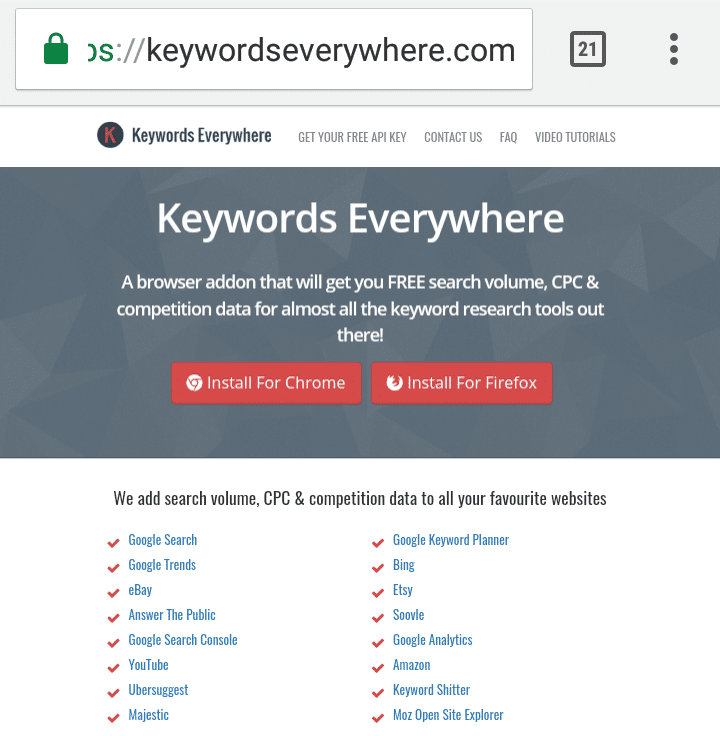
It displays search volume, CPC and competition values for your keywords.
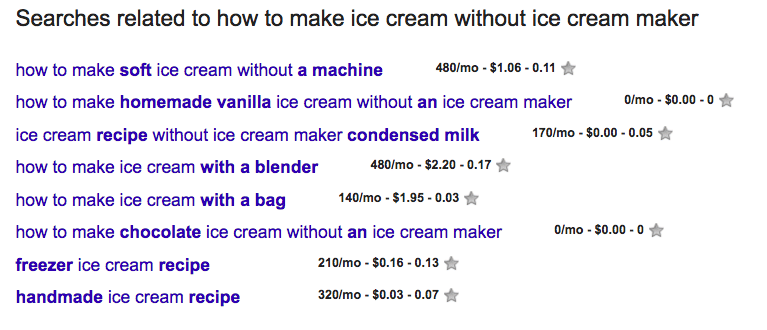
Get Keywords Everywhere for Chrome
Get Keywords Everywhere for Firefox
3. Ubersuggest
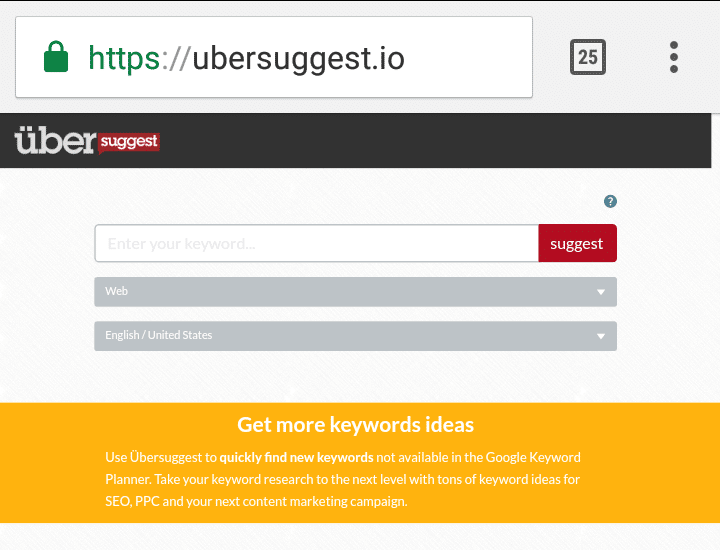
This tool suggests tons of related keywords for you by adding modifiers to your seed keyword.
Enter a keyword, hit suggest and wait for the results.
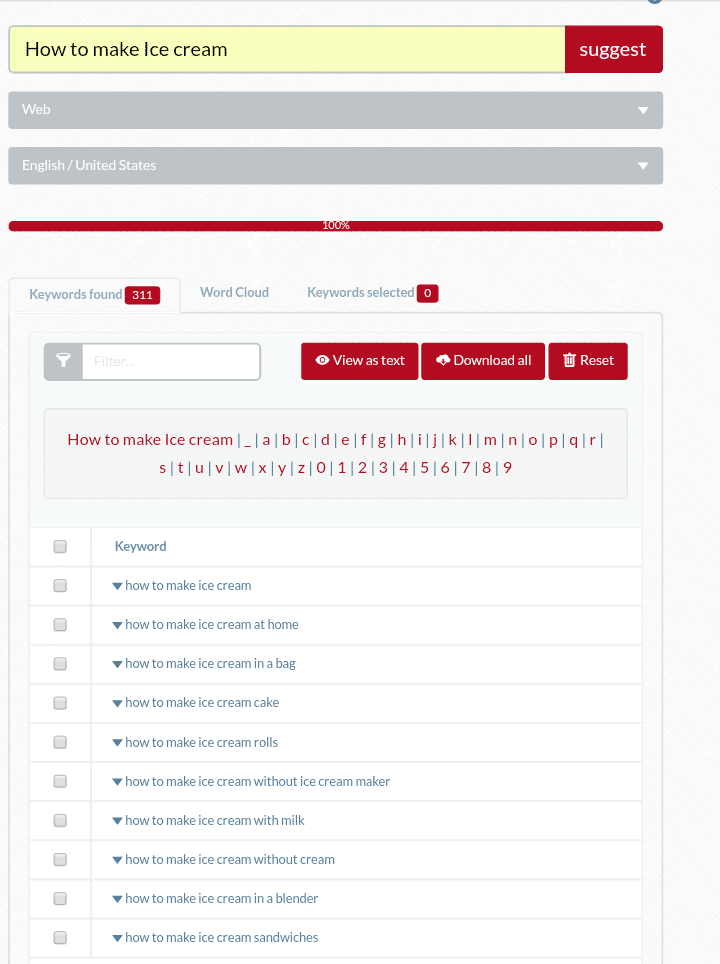
4. SEMRUSH
SEMRUSH is another premium tool with tons of value in its free version. You’d have to register for a free account to get access to various reports.
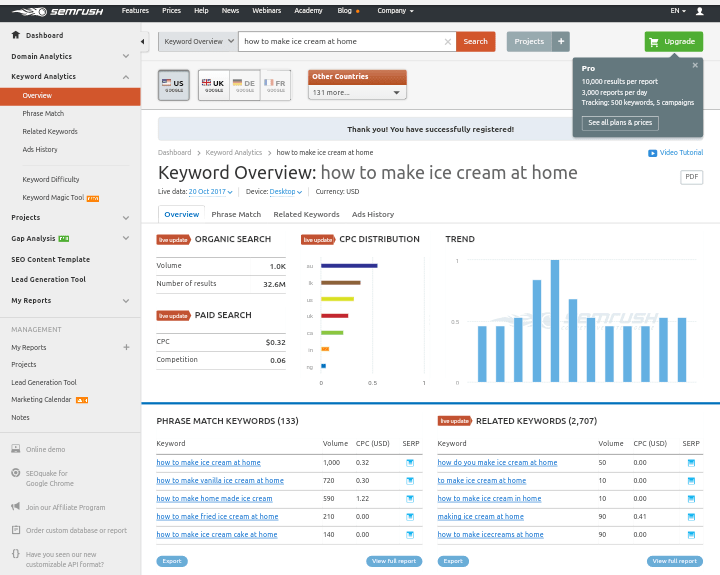
And there are several reports in the free version of SEMRUSH.
You can see the top ranking pages for a particular keyword.
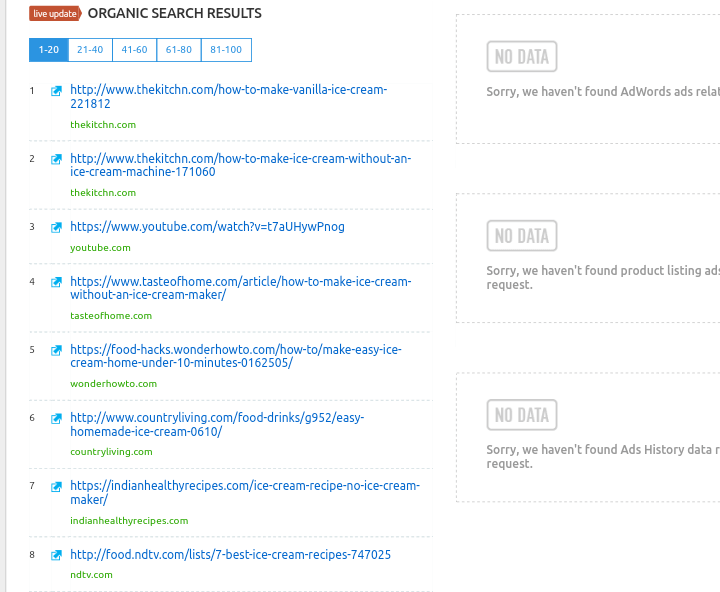
There’s also a phrase match report for your keyword.
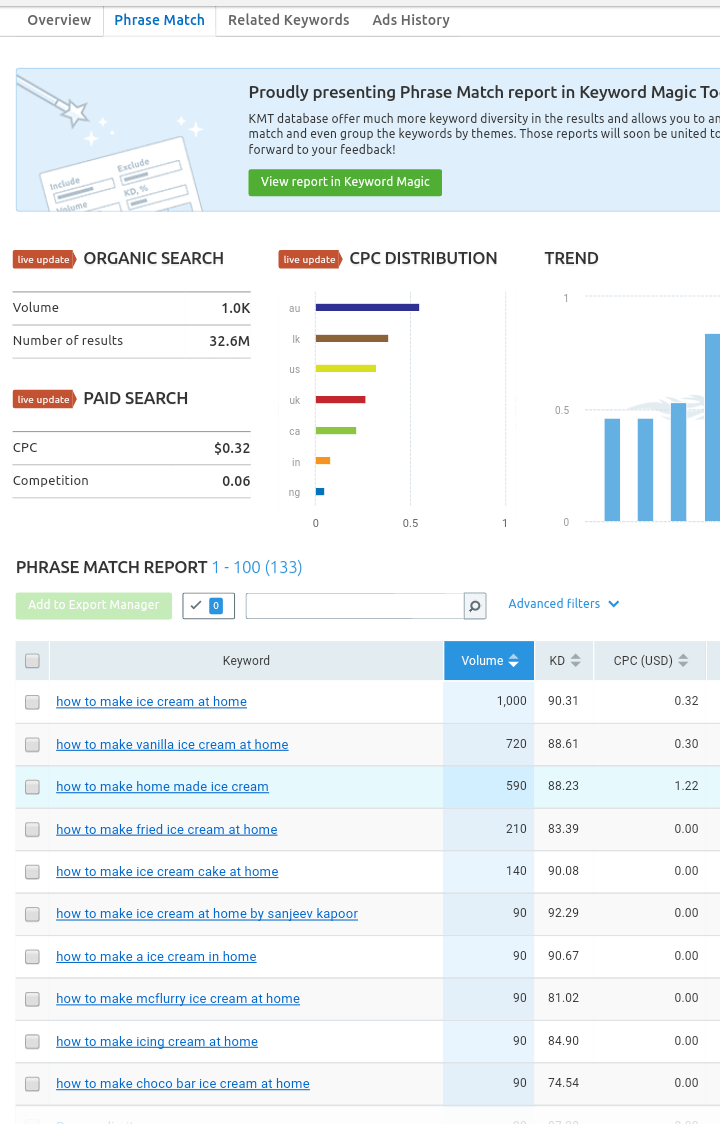
There’s a domain overview section where you can get the top ranking pages, backlinks and search traffic estimates for any website.
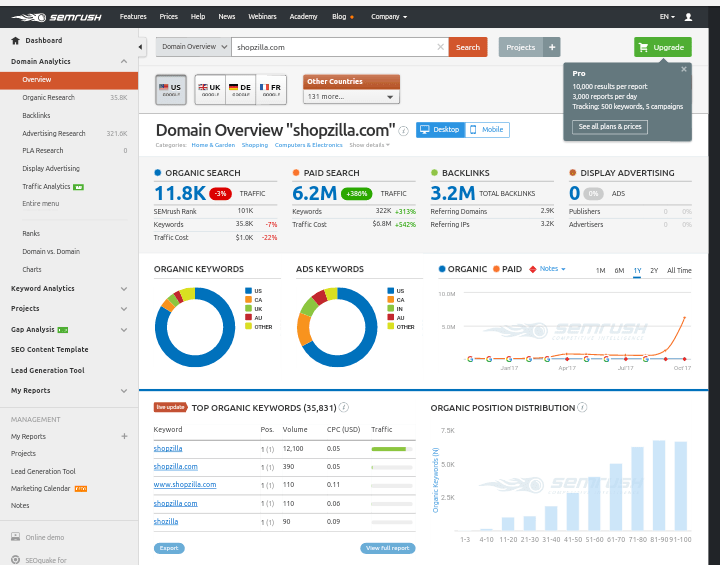
Start running SEMRUSH reports for your site.
5. Google Trends
Do you want to know what everyone in your industry is talking about? Right now? Yes?
Then you should be using Google Trends.
It lets you dig deeper into trending topics.
If you’re a tech blogger, this apple watch for heart rate story should interest you.
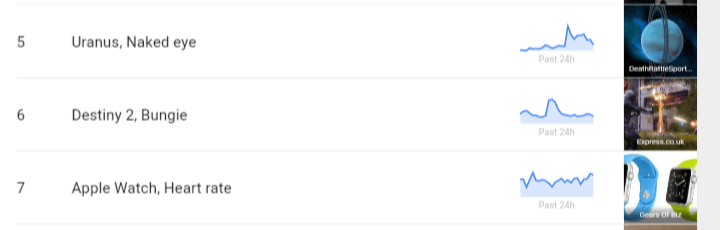
Dig deeper to get sites that have content on the topic and get the search interest over time.
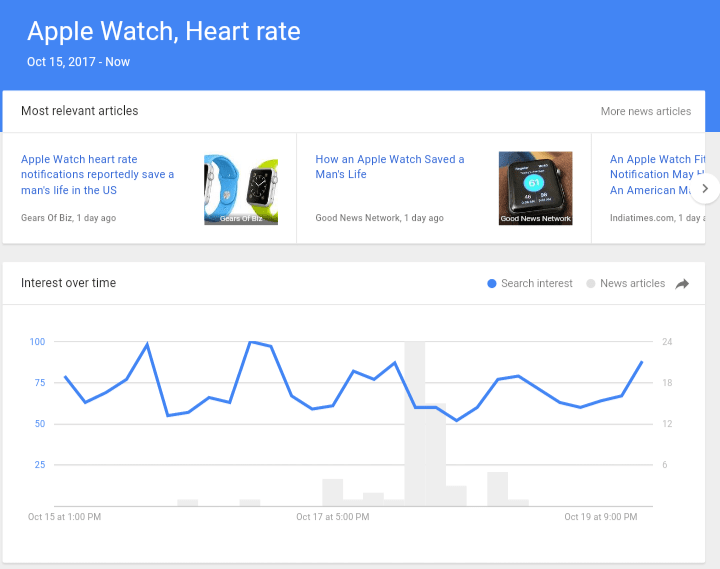
And you can research topics by geography also.
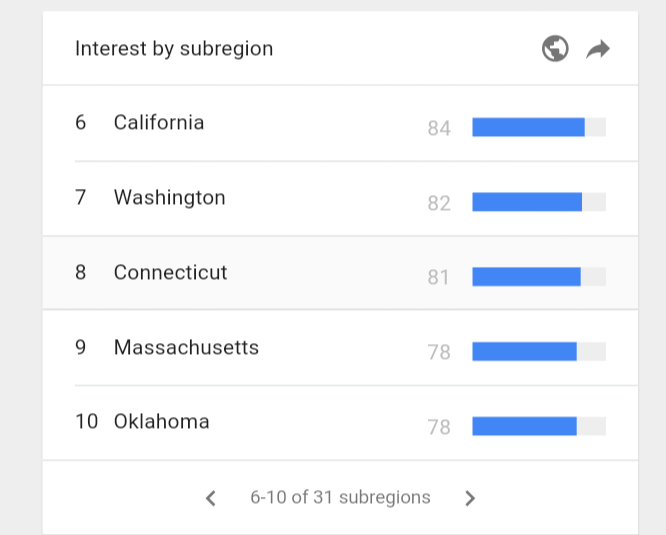
If you have more than one related keyword, you can compare by region, time and even social traffic.
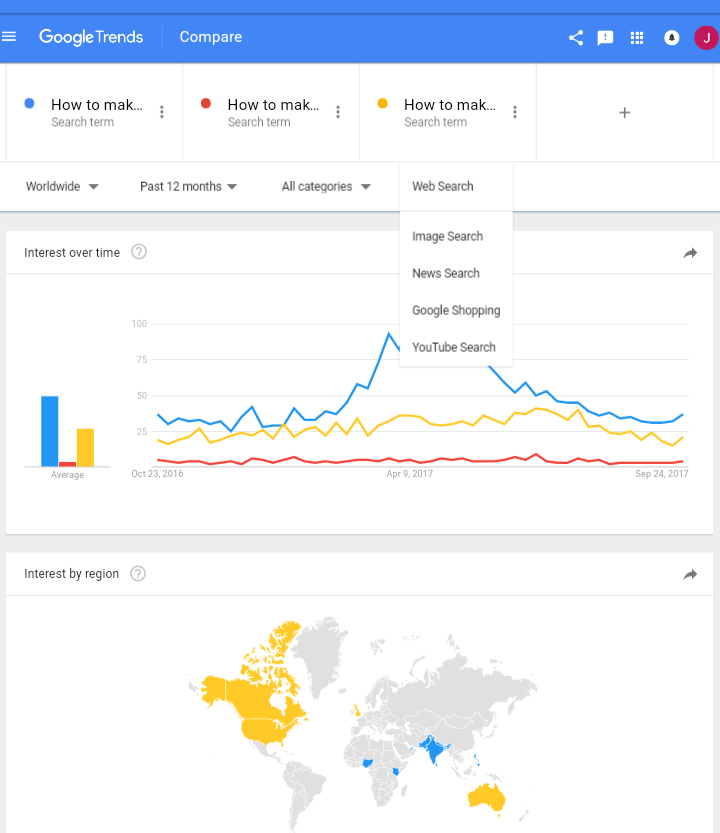
And it retrieves data for your keywords as far back as 2004.
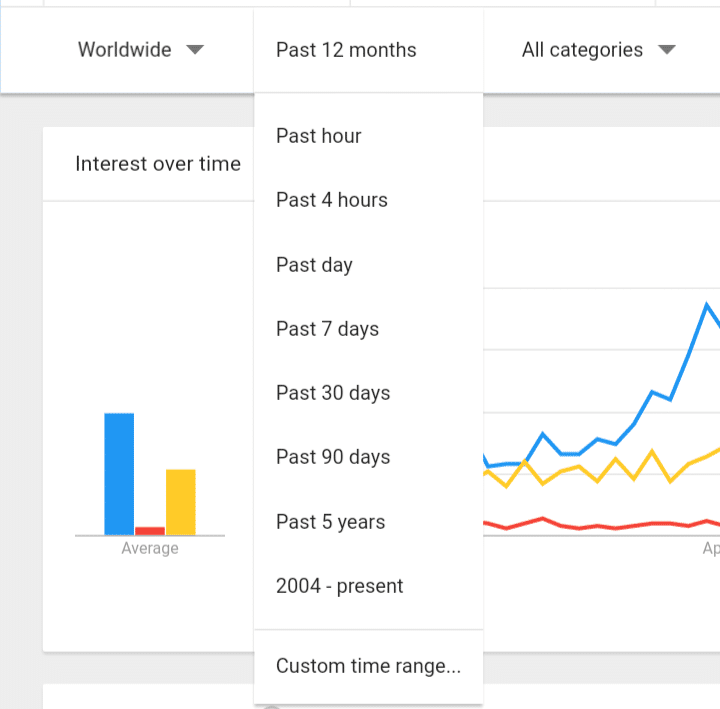
6. SERPLAB
When you’re doing creating and posting your new piece of content, it’s time to start tracking your rankings on Google.
SERPLAB produces the search positions for your keywords. You can add up to five different keywords and filter by region.
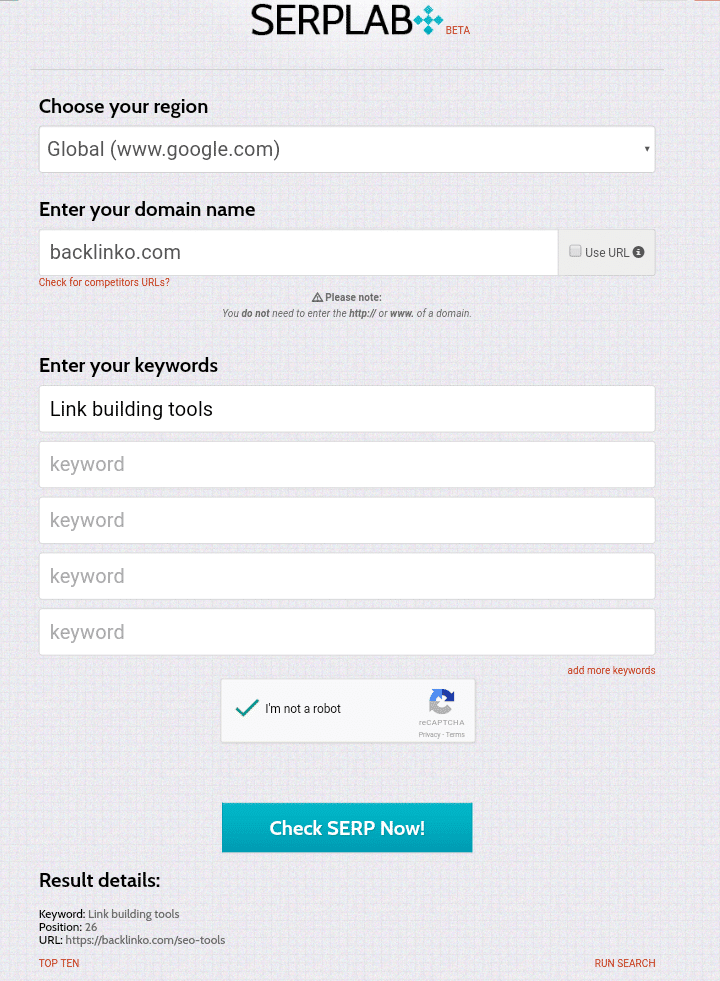
Go to SERPLAB
Link Building Tools
Backlinks are by far the most important determiner of the ranking potential of any web page. Here are free link building tools you should be using:
7. Ahrefs
Ahrefs’ Backlink Checker shows the top 100 backlinks to any website or web page for free. It runs on an industry-leading backlinks database of over 16 trillion links. With 15-minute index updates, you’ll always have the fresh data to analyze.
The tool can show the Domain Rating (DR) of any site. You’ll also see the number of backlinks and referring domains, plus with a “dofollow” percentage in both cases. If you enter a specific page, you’ll also see its URL Rating (UR).
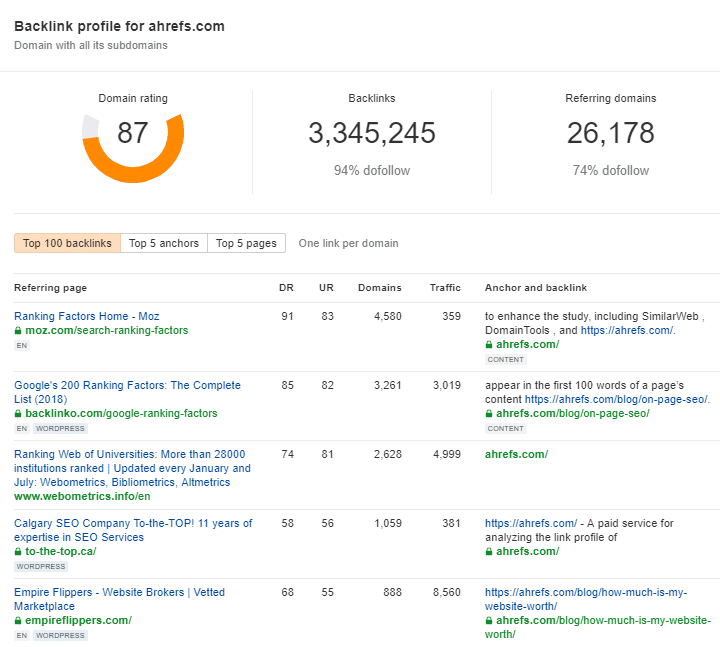
You can also delve deeper into each backlink: how strong is the domain and page from which it comes?; how many unique websites link to that web page?; how much organic traffic does it get?; etc. The tool also reveals the anchor text of your backlink and whether it’s followed or nofollowed (the latter is strikethrough).
In the adjacent tabs, you can check the most common anchors and the most linked-to pages on your target domain.
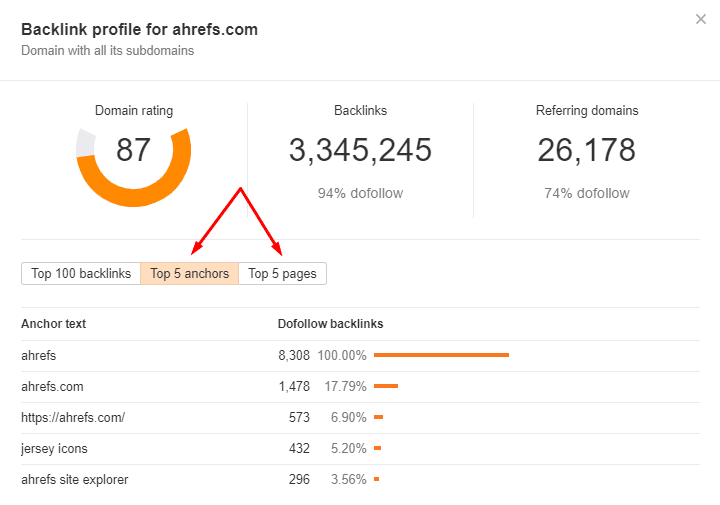
Start using Ahrefs’ Backlink Checker today for free.
8. Check My Links
One way to build high-grade backlinks without creating new content is broken link building. No one likes a 404 page sitting on their pages so if they can find something that’s better, they’d replace it immediately.
But most webmasters don’t even know they’ve got broken links on their pages, but you can let them know.
Check My Links is a Chrome extension that lets you check a page for active and inactive links(broken links).
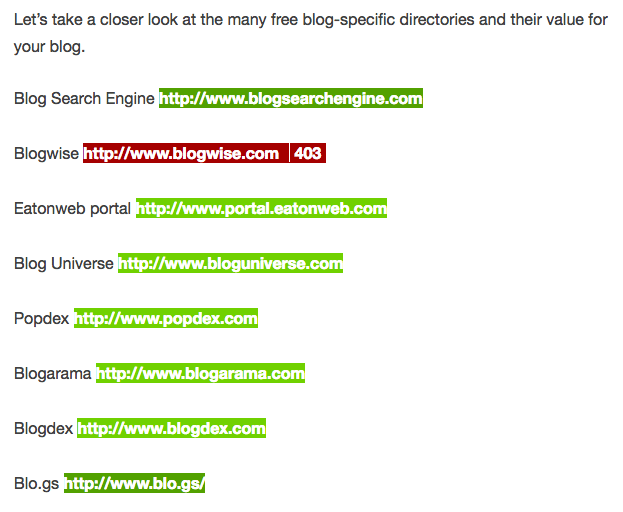
Add the extension and click on the little icon at the top-right end of your screen to analyze the links on a page.
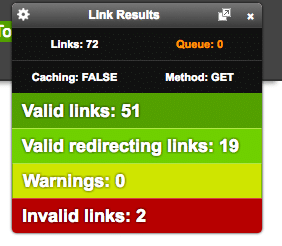
The broken links are the ones in red.
Get the Check My Links extension
9. MozBar
A good way to analyze your chances with a keyword is looking at the top ten ranking pages for that keyword. And one tool that provides real-time data for that is the MozBar.
MozBar is a Chrome extension developed by the Moz team that displays some of the Moz Pro metrics like DA and PA.
DA is short for Domain Authority and is a trust gauge for websites in the eyes of the search engines. (Nobody knows for sure what Google or Bing thinks of a website, so DA, just like other metrics, is just an estimate.)
PA, short for Page Authority is a rating of how trusted a particular web page is and it takes other metrics like the number of backlinks a page has and the referring domains to a page into consideration.
When you install the MozBar extension, you’d need to login to your Moz account or create one if you’re a new user.
Then refresh the search page so you’d get results with the MozBar.
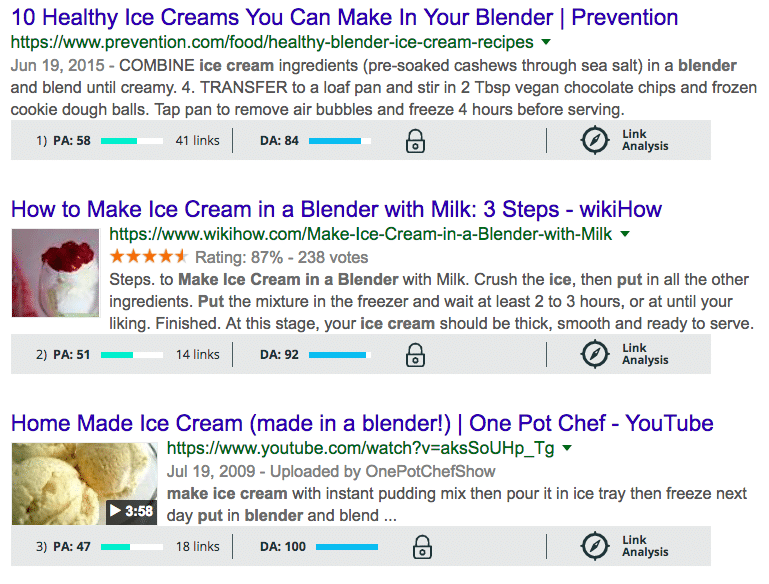
You can click on “Link Analysis” to get more reports for a link with Open Site Explorer.
The highlight feature (the pen tool) can be used to see the dofollow, nofollow, external and internal links on a page.
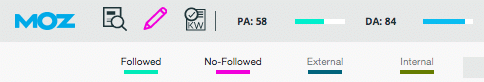
And you can export everything to a CSV file if you want to.
10. Majestic
If you need a free tool for link analysis, you need Majestic. There’s a premium version but the free tool is okay for basic link analysis.
Majestic has one of the largest backlink databases on the web.
Two metrics that stand out with Majestic are the trust flow(TF) and citation flow(CF) metrics.
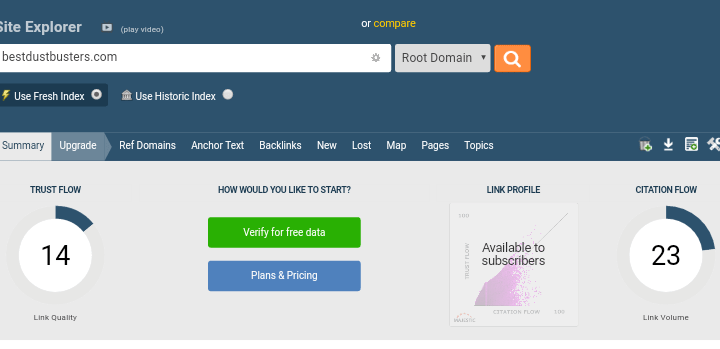
Trust flow stands for the quality of a link and it analyzes the number of trustworthy domains that are linking to a particular page.
So a page with two links from trusted sites like Forbes and The Entrepreneur Magazine would have a higher trust flow then one with a hundred links from spammy domains in Russia.
Citation flow stands for link volume and it highlights the number of links pointing to a page.
TF and CF are metrics that you should look for if you’re involved in expired domain purchasing.
The free version also gives reports on anchor text diversity and backlink breakdown of a site. If a site is overly optimized for a particular keyword, you can bet it won’t be difficult to beat in the search rankings.
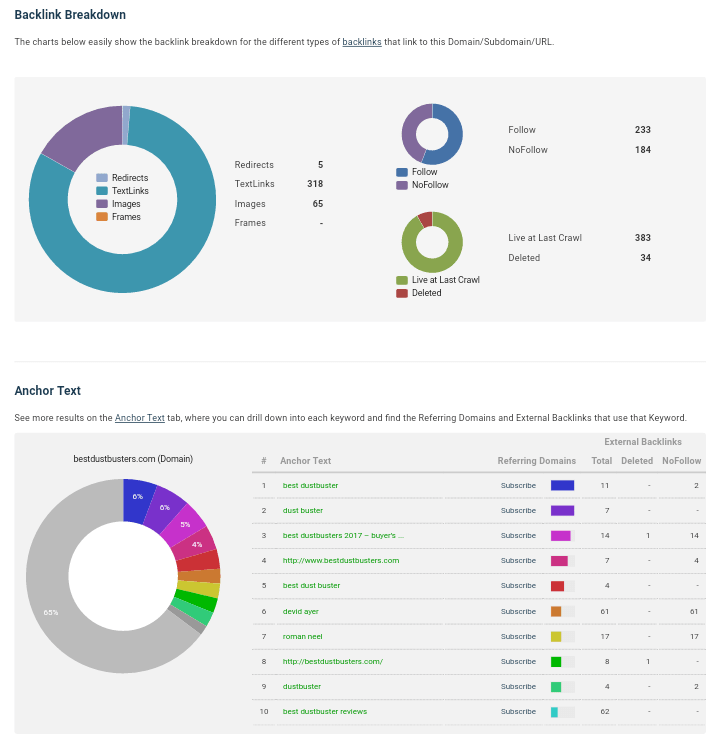
Get a free Majestic account
On Page SEO Tools
Proper keyword research and backlink building can get you to the top of the rankings for your keyword but how well your site is optimized determines how many visitors your pages can convert to buyers and subscribers. Look at these free On-Page SEO tools:
11 – 12. GTmetrix and Google PageSpeed Insights
While it’s clear page speed is a ranking signal, you shouldn’t be checking and boosting your site load time just for the search bots.
Do it for your visitors also. There are very few people that’d wait on a site that’s not up in at most five seconds.
GTmetrix loads your site from different test server locations around the world. It displays your exact load time and grades your site based on a number of factors.
And there are tons of recommendations for you too.
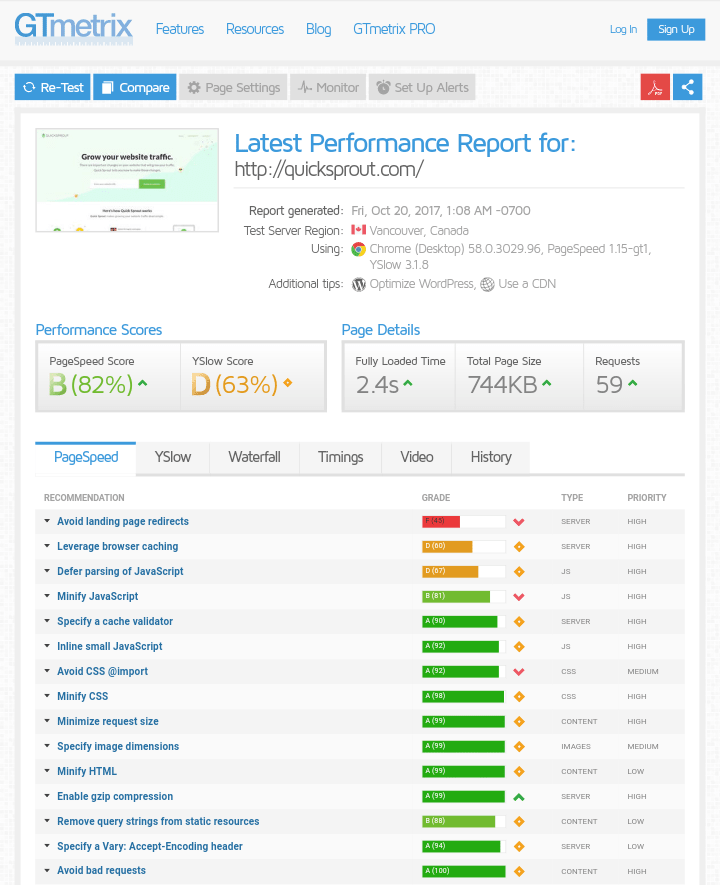
PageSpeed Insights does the same thing but with very direct details on what you can do to improve the load time.
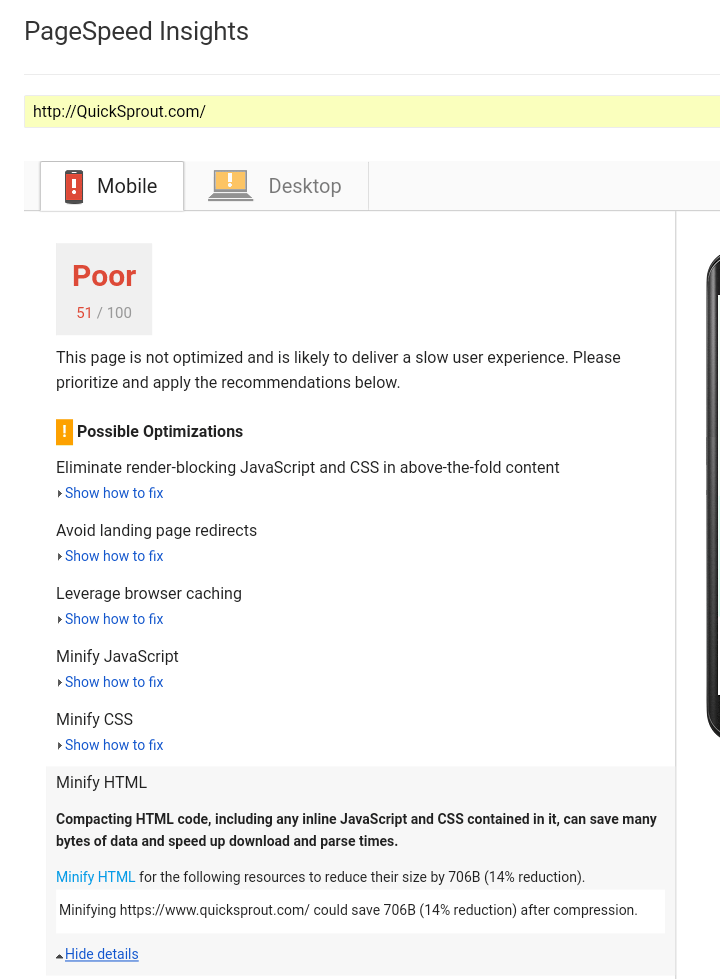
While these tools can help improve your site speed, if you’re on cheap $1 hosting, you get what you pay for.
Shared hosting plans are known to negatively affect site speed so if your site is generating a reasonable amount of traffic, you should consider getting premium hosting.
Go to GTmetrix
Go to PageSpeed Insights
13. Google Mobile-Friendly Test
Check your analytics dashboard for the percentage of visitors your site is getting through mobile search, and you’d see why your site should be optimized for those mobile visitors.
If you’re not sure if it is, enter your site into the Google mobile friendly test page.
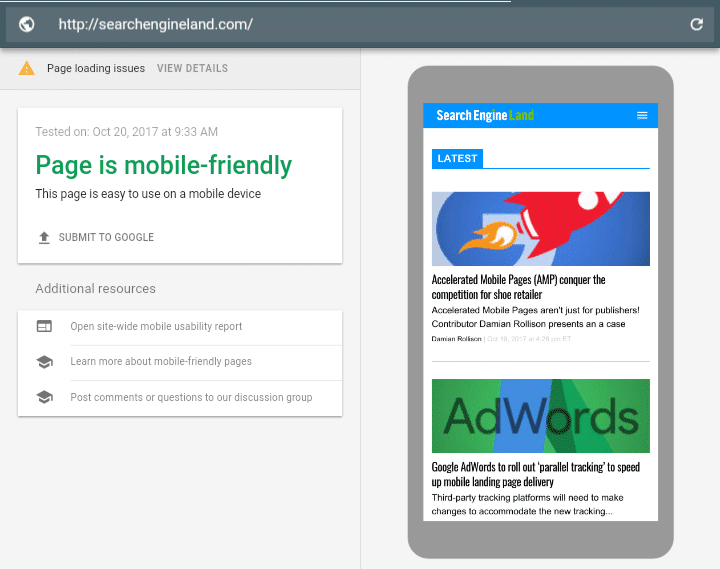
If you don’t get a result like that, you need to work on your site. You can use the recommendations on that page.
Go to the Google Mobile-Friendly Test Page
14. Image Optimizer
Some images eat up lots of server space because of their bulky nature. You can use a free tool like Image Optimizer to reduce the file size without compromising on image quality.
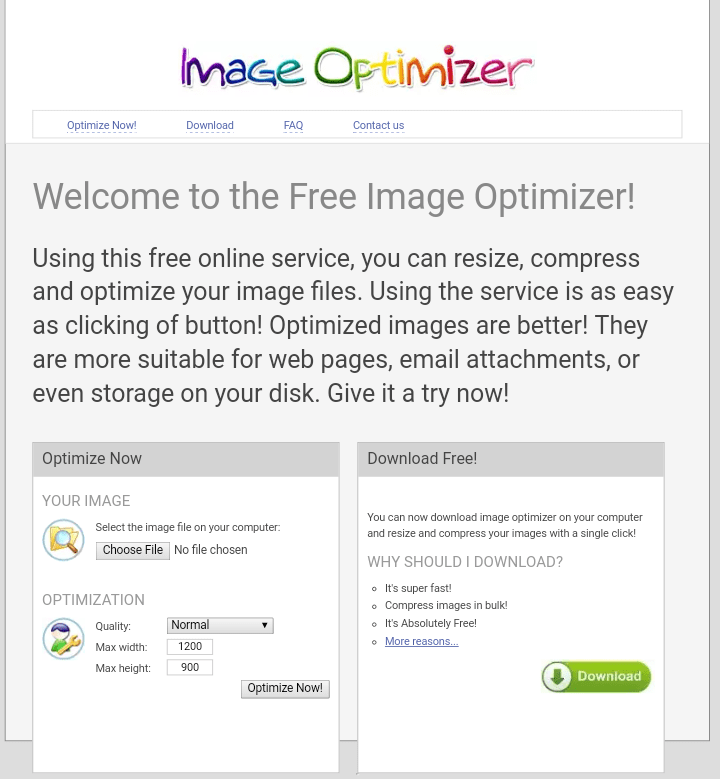
Go to Image Optimizer
15. Copyscape and Grammarly
Every link in SEO revolves around content. That’s why there’s a lot of talk about generating content ideas.
And all search engines hate copied content. It’s called duplicate content in the industry, and the Google Penguin update goes after sites that have duplicate content on them.
But you don’t need to wait for that to happen, you can use Copyscape to stay clean.
The free version of Copyscape allows you to scan content on a particular link for its duplicates on the web.
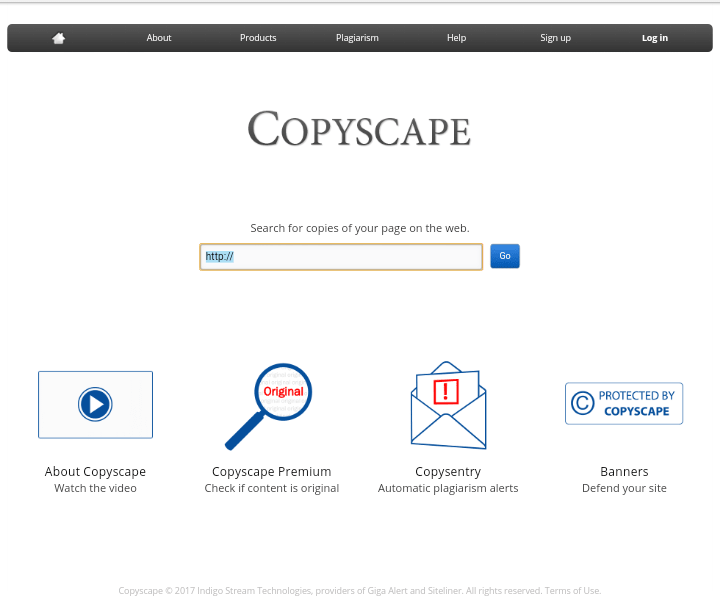
And with Grammarly, you can do all your proofreading and editing work. There’s also a Grammarly for Chrome extension that’s linked to your account so you can perform real-time edits.

That’s the Grammarly editing panel for the free version.
Go to Copyscape
Go to Grammarly
Get the Grammarly Extension for Chrome
16. Google Analytics
If you’re going to improve your conversions, you need to know what’s working and what’s not.
The best way to do that is by installing Google Analytics on your site. It’s an on-site tracker that provides you with several reports you can use to gauge progress.
You’d need a Google account to access the Analytics page. And follow the instructions to install the HTML tracker on your site.
Here are two reports you should be looking at:
>Mobile Performance Report
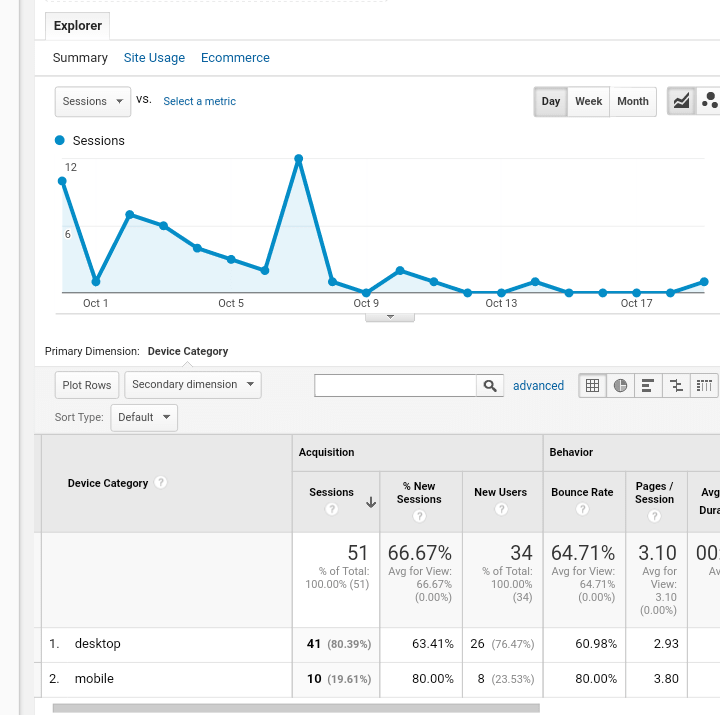
Go to Audience>Mobile>Overview in your Analytics dashboard and look at key metrics like bounce rate and time on site.
If it’s a page with little content that provides maybe a one-sentence response to a search query you don’t expect visitors to be on there for too long.
But if you’re getting a 90% bounce rate on a meaty blog post that you expect people to spend time reading, there’s a problem.
Maybe your page is loading slowly or you have too many unoptimized ads and opt-ins.
>Traffic Acquisition Report
You should know where your traffic is coming from. If your guest post just got published, it makes sense if your analytics data shows visitors that were referred from the host site.
And if you’re running social media ads, you’d want to check what pages are converting so you don’t burn your ad budget.
Go to Acquisitions>All Traffic>Channels to see your traffic distribution.
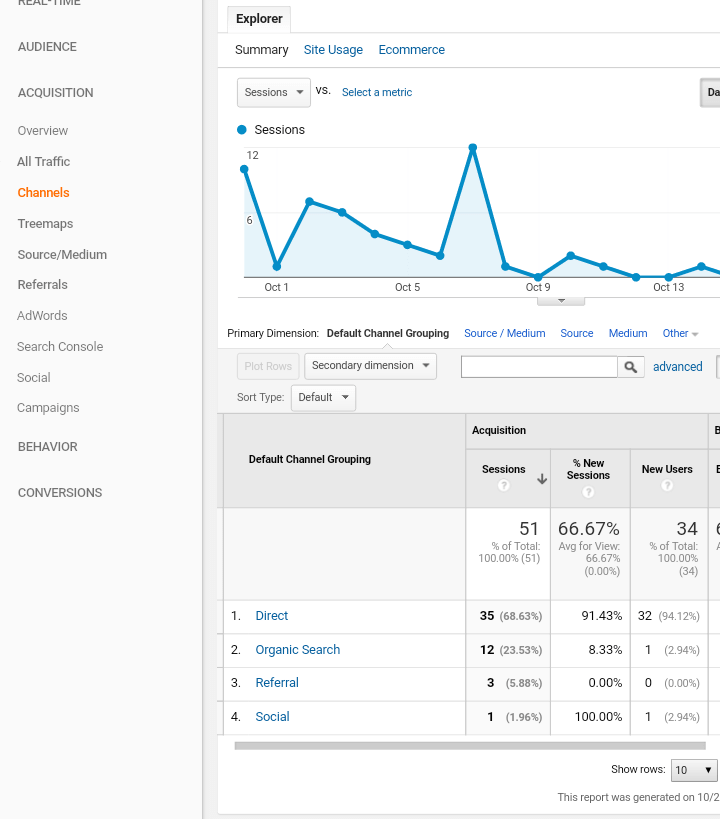
There are so many metrics you could track with Google Analytics so it’s up to you to explore the tool.
Go to Google Analytics
WordPress SEO Plugins
If your site runs on WordPress, there are a few plugins you should have installed.
You don’t want to install too many so you can avoid having a bulky site but a plugin like Yoast SEO is something you should try.
17. Yoast SEO
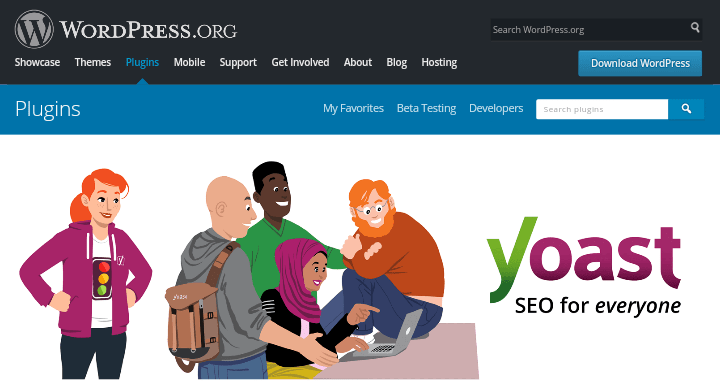
Yoast SEO has a 4.8 rating on the official plugin page. A 4.8 rating from digital marketers is definitely an A+. And here are just two reasons why it’s so highly rated.
>You Don’t Need Another Sitemap Plugin
You need a sitemap to make it easier for search engines to index your site. And there are tons of sitemap plugins available.
With Yoast, just enable the sitemap functionality and you’d get one created for you.
>Page Analysis
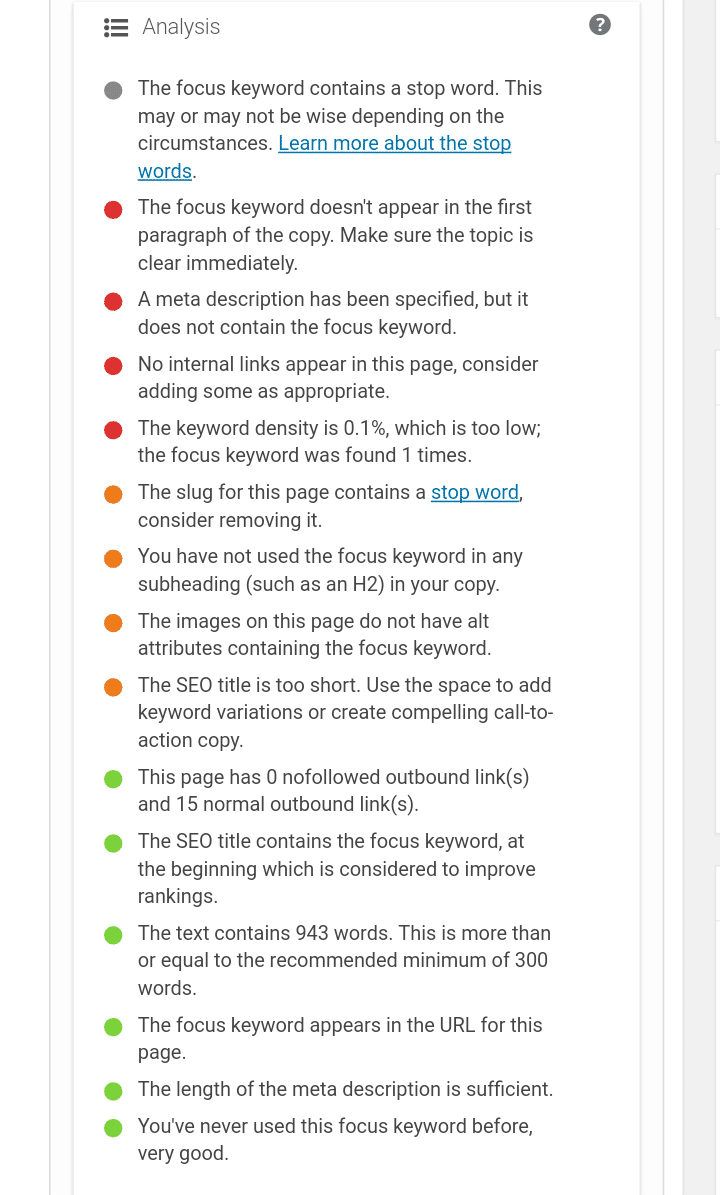
Yoast SEO has a page analysis feature that guides you on your meta tag word count and the need to have a focus keyword.
It’d also point you to the places in your post where you can sprinkle your long tail keywords.
Just perfect for On-Page SEO.
SEO tools make the analysis of large data sets and websites significantly easier, and you can start with these free ones.







