SEO Minion Background
From the creators of Keywords Everywhere comes SEO Minion, an all-in-one SEO extension for Chrome and Firefox (see our Keywords Everywhere review and case studies). SEO Minion combines on-page SEO analysis with a link checker and SERP preview tool. There’s also an invaluable tool that lets you download the People Also Ask (PAA) of any Google search.
SEO Minion currently enjoys great reviews:
- 5 out of 5 stars based on 374 reviews with 100,000+ users on Chrome.
- 4.9 out of 5 stars based on 29 reviews with 2,967 active users on Firefox.
Let’s dive in and see if it merits such glowing accolades!
SEO Minion Features
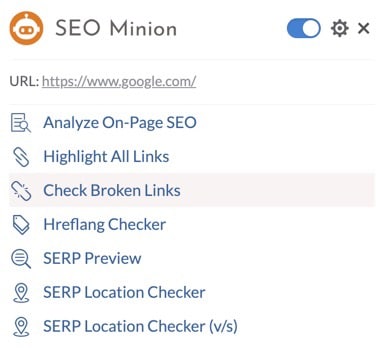
Analyze On-Page SEO
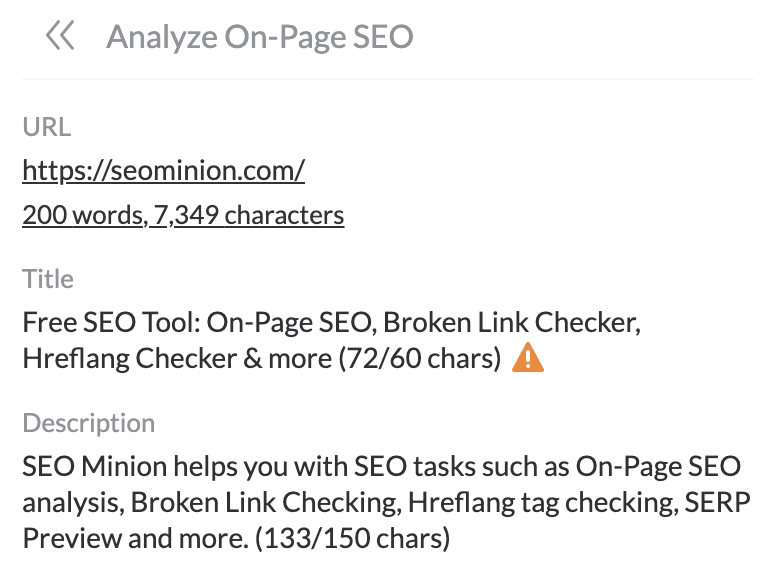
- Analyze the HTML of the page you’re currently viewing just as you would if using Moz Bar’s Page Analysis feature (See our Moz Bar review and case studies).
- Spot critical opportunities to optimize on-page SEO.
- If your title or description tags are empty or too long, SEO Minion will let you know by highlighting the categories.
- See all the headings on the page, which are an ideal place to feature topically or semantically linked keywords.
- See the images on the page you’re analyzing and whether or not they have alt attributes, which you need for image SEO.
- See the open graph tags so you can see how the link is previewed when it’s shared on social media.
Link Checker
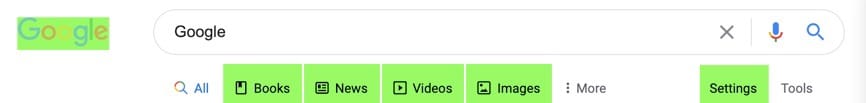
Similar to Check My Links, this feature checks every link for errors (see our Check My Links review and case studies).
- See all the links in green.
- See only the internal or external links.
- Links without problems appear in green.
- Links that lead to 404 error pages are highlighted in yellow.
- Links that lead to pages that no longer exist are highlighted in red.
- Redirects are highlighted in purple.
- If the href tag doesn’t have a link associated with it, it will appear in gray.
- Exclude links that shouldn’t be checked.
- Cache links for up to a month.
- Option to not check no-follow links.
SERP Preview Tool
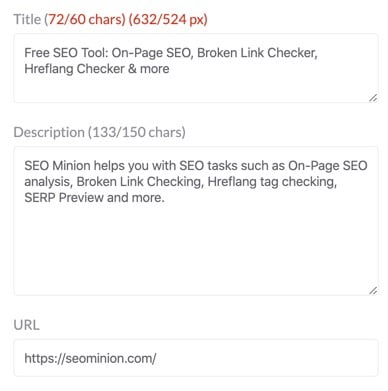
Preview how your page title and meta description appear on Google SERPs.
- Edit your product and description tags and see the changes in real time.
- See how your SERP appears in a live Google Search.
Simulate Multi-Location SERP
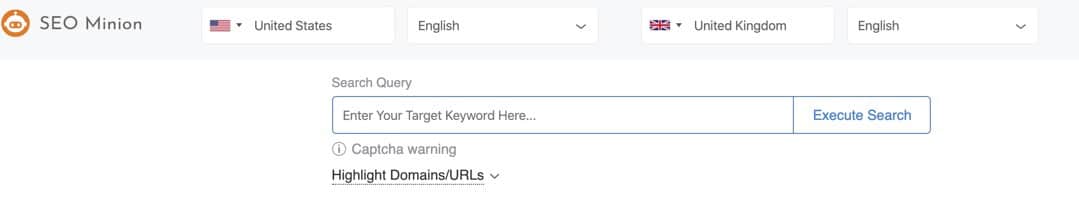
See how your website ranks using non-personalized search results across different countries for the same keywords
- Compare in two languages and countries at once.
Download PAA
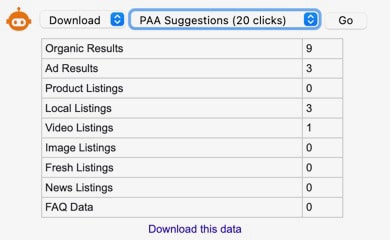
This feature is invaluable because it lets you download upwards of 200 People Also Ask (PAA) results. PAA results are perfect for writing content relevant to your audience while incorporating keywords, semantically linked keywords, and long-tail keywords.
How SEO Minion is Used
![]()
Once you’ve installed the SEO Minion extension into Chrome or Firefox, simply click the icon to open SEO Minion. The design is intuitive and unobtrusive, with an easy to navigate vertical orientation on your browser’s right hand side.
SEO Minion Use Cases
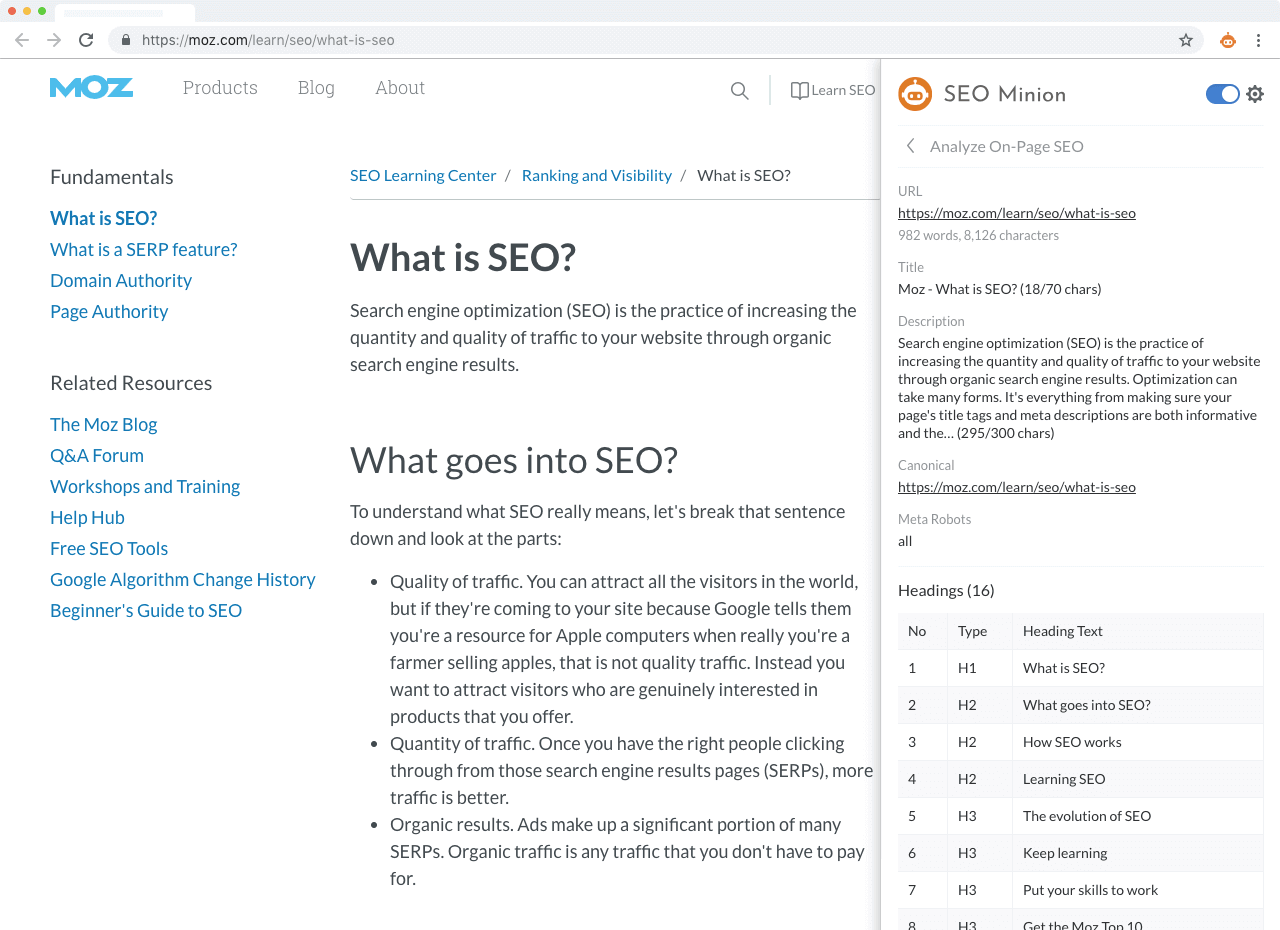
Among other things, SEO Minion is ideal for looking over a draft of your content before publishing it. The extension shows you many of the things you might have missed during the formatting and content creation process.
Alt Image Attributes
It’s easy to forget to properly label your images, which is too bad because if you’re improperly labeling your images you could be missing out on significant SEO opportunities! Your domain would benefit from a website with high domain authority, like Wikipedia, using your image (you could even upload it yourself). Similarly, if your image is associated with an important event, you can benefit over and over again–so long as it’s tagged correctly! Finally, a well made infographic could also end up getting a lot of traction, especially if it represents original research. An image is worth a thousand words, but you risk missing out on that value without proper alt image attributes.
Twitter Graph
Knowing how your page will be represented on social media, particularly on Twitter, can mean the difference between failure and success. That’s because Tweets can’t be edited after they’re made, so if your content gets sent out with the wrong image and/or description, you could bungle an important roll out.
Simulate Multi-Location SERP
Being able to compare SERPs in two different countries and languages is particularly useful given the nuances that exist between languages and cultures. You may have written some excellent copy only to discover that, in another country, your keywords are contained within the lyrics of a popular song. Back to the drawing board!
SEO Minion Pricing

Photo by maitree rimthong from Pexels
Free!
Bottom Line on the SEO Minion Browser Plugin

SEO Minion lives up to the hype because it does what it does so well. By being an all-in-one extension, you no longer have to use separate tools like Check My Links and MozBar. Because it’s entirely free, SEO Minion isn’t cluttered by grayed out features you have to pay to use. Instead, SEO Minion is as easy to navigate and master. Try it out yourself. You have nothing to lose but other extensions that add up to one SEO Minion!







