GTmetrix Background
Page speed is important because of its impact on user experience.
- If a website takes over three seconds to load, 53% of mobile users bounce.
- If the load time is more than two seconds, 87% of carts are abandoned.
- If a visitor has a poor experience on your domain, there’s a 79% chance they won’t shop with you again.
Google’s algorithm doesn’t care about how long it takes for your page to load, but it does care about how much time users spend on your website. So, a high bounce rate will count as a strike against you. That’s what makes free page speed testing services like GTmetrix so useful, and why the tips GTmetrix offers are invaluable.
Let’s take a closer look.
GTmetrix Features
GTmetrix provides many stats and figures, but these are the ones that require your immediate attention when using the service. They tell you what you need to know about your page speed and what steps you can take to improve.

Speed Test: To give you an accurate page speed assessment, GTmtrix loads the entirety of your page in a real browser and shows you the results. All you have to do is enter the URL.
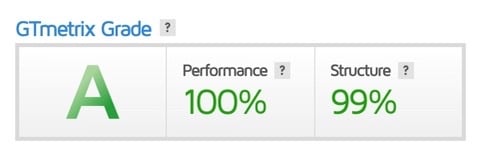
GTmetrix Grade: This metric measures your page’s overall performance. It tells you how quickly your page loaded and how well it’s front-end structure scored. The breakdown of the grade is 70% performance and 30% structure.

Web Vitals: There are many different metrics of evaluation one could use to evaluate a website. To simplify things, Google introduced the idea of Web Vitals in 2020 to zero in on essential elements.
Largest Content Element (LCP): This times how long it takes for the first big visual element to appear to your visitors. E.G., the header image or heading text.
Total Blocking Time (TBT): This measures how much time passes until your page is minimally interactive.
Cumulative Layout Shift (CLS): This measures perceptible shifts in website elements during loading times. Examples include but are not limited to fonts, images, videos, contact forms, and buttons. Search Engine Journal reports that CLS may potentially play a larger part in rankings in 2021, so this is an important metric to watch.
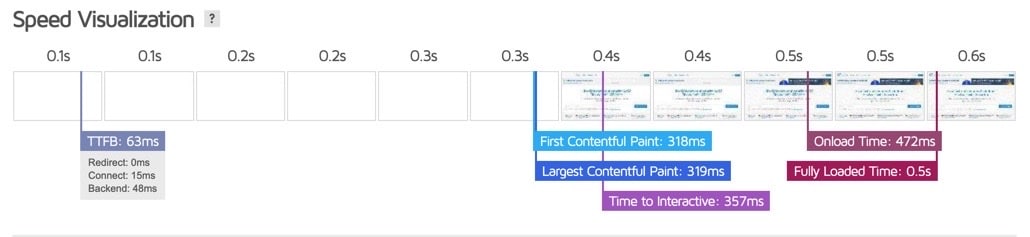
Speed Visualization: This is a visual representation of a visitor’s experience on your website as it loads.
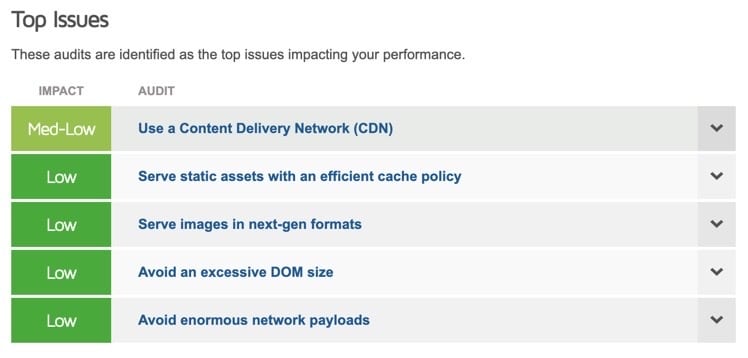
Top Issues: Like other site audits, GTmetrix color codes issues based on their severity and offers guidance on how to remedy them.
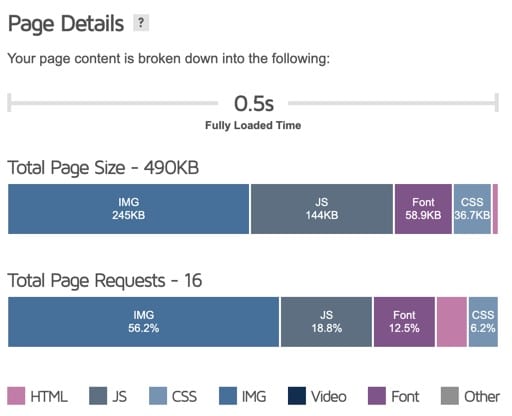
Page Details: These graphs break down what gets loaded based on request type and size.
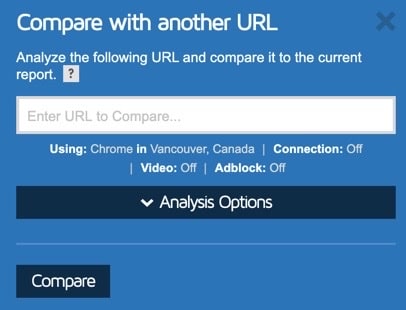
Compare Page Load Speeds: By comparing the report for your website to that of other websites, you can discover insights that will help you improve your own page.
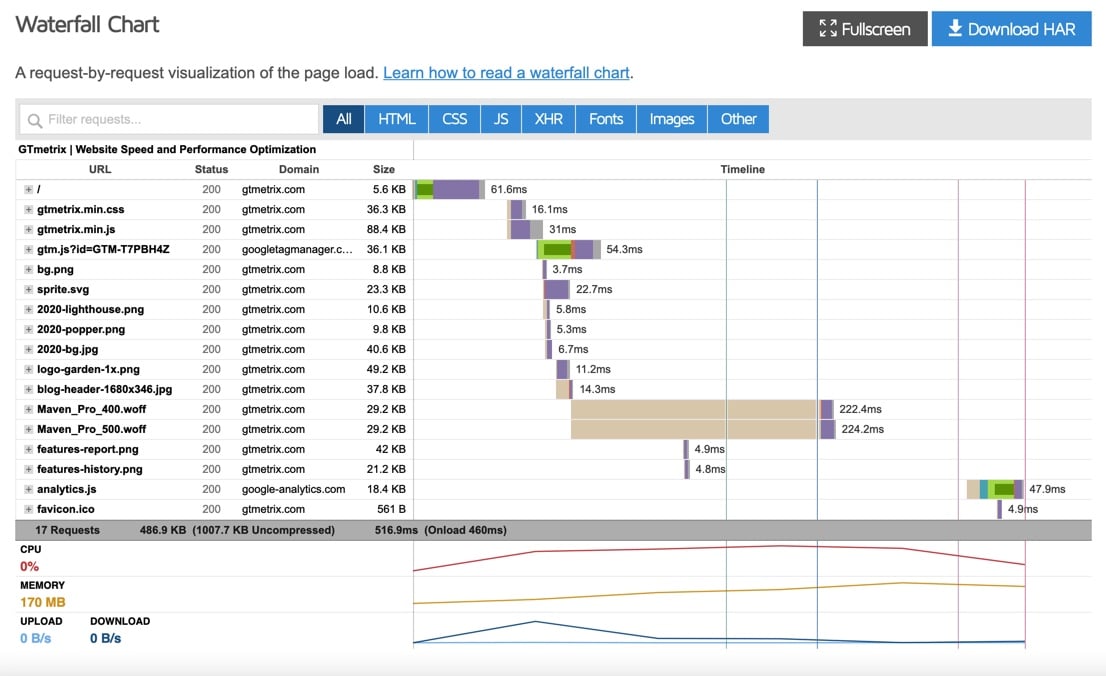
Waterfall Chart: A waterfall chart tells you how long it takes each constituative element of your website to load and how it compares to the rest of your website.
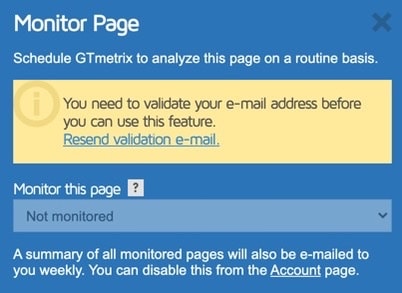
Page Monitoring: Given the impact of page speed, getting automated updates can mean the difference between success and disaster. GTmetrix offers daily page monitoring for one website for free. You can monitor upwards of 50 pages hourly. Custom plans are also an option.
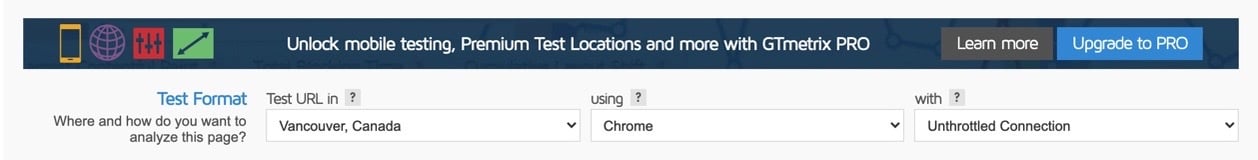
Device, Browser, and Location Selection: You can set which browsers and devices are used to test your webpage and from where. Although, in the free version, you can only choose alternate locations, and you’re limited to seven choices worldwide.
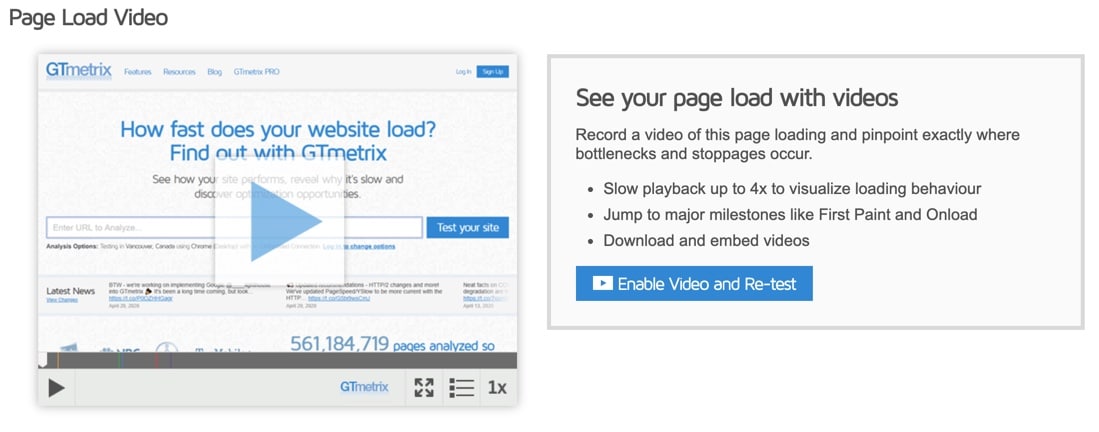
Page Load Video: Watch a video of what a visitor experiences as your website loads so that you have another avenue for identifying bottlenecks.
How GTmetrix is Used
Simply enter the URL of your choosing into the search bar and view the results. To monitor a domain, all you have to do is sign up for an account. GTmetrix has pop-up info bubbles, extensive documentation, and a regularly updated blog to help you master all its features.
GTmetrix Use Cases
Daily Page Monitoring: We compiled 101 Black Friday Digital Marketing Tips to Drive Sales. Can you imagine following that many tips only to have your page load two seconds too slow on Black Friday? That could inspire many people to bounce before ever even viewing your hard work! Not only would you lose immense profits, but you could also undermine Cyber Monday and the following year’s BFCM! So, daily monitoring of your page speeds is as indispensable as regular SERP monitoring and regular keyword monitoring (check out our reviews and case studies of SERPROBOT and AccuRanker to learn about daily SERP and keyword monitoring, respectively).
Optimizing User Experience: As GTmetrix itself explains, just because your page loads quickly doesn’t mean that it can’t load faster or you can’t create a better user experience. The better your page can be, the more likely your visitors are to extend their stay and come back later. That means more conversions and improved page rank.
Monitoring the Competition: As they say, “two heads are better than one.” By keeping an eye on your competitors, you can identify their weaknesses and make them your strengths. You can also discover new methods of improving your website specific to your niche.
GTmetrix Pricing
GTmetrix has wide offerings when it comes to pricing.
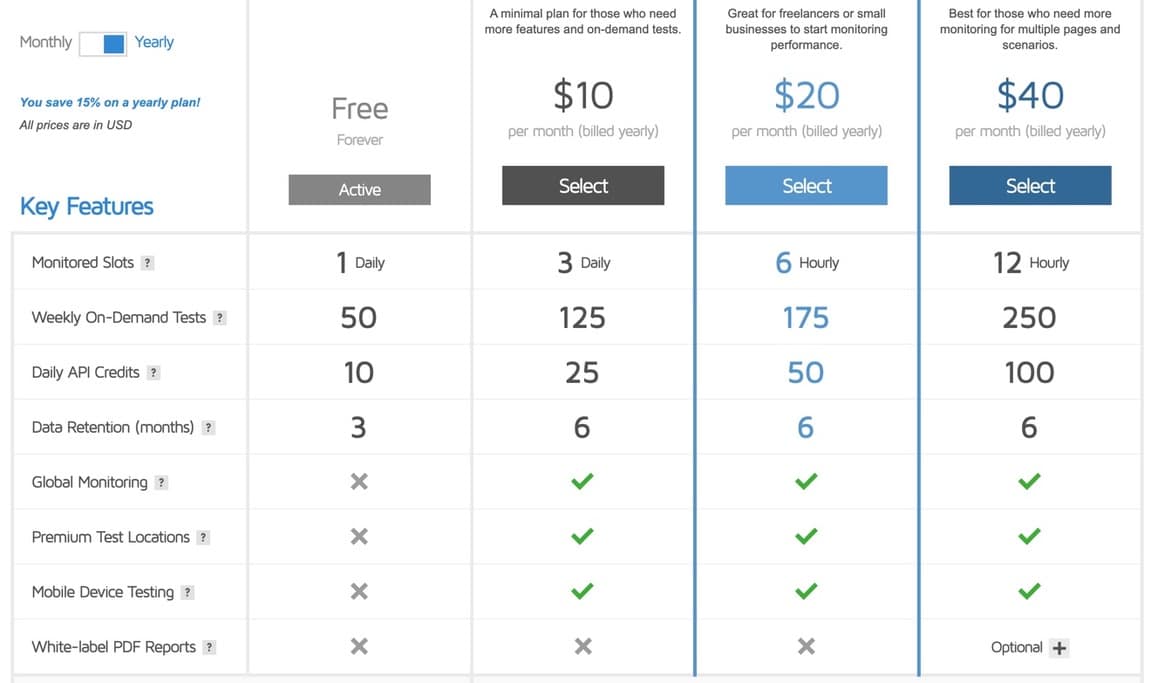
Bottom Line on the GTmetrix
Services like GTmetrix are invaluable because page speed is so important when it comes to user experience. GTmetrix in particular, though, ranks above competitors because of how robust its analysis is, the actionable steps it provides, and its ability to both monitor and track page speed over time. Use it right now to see how your page measures up and how you can make it better.







