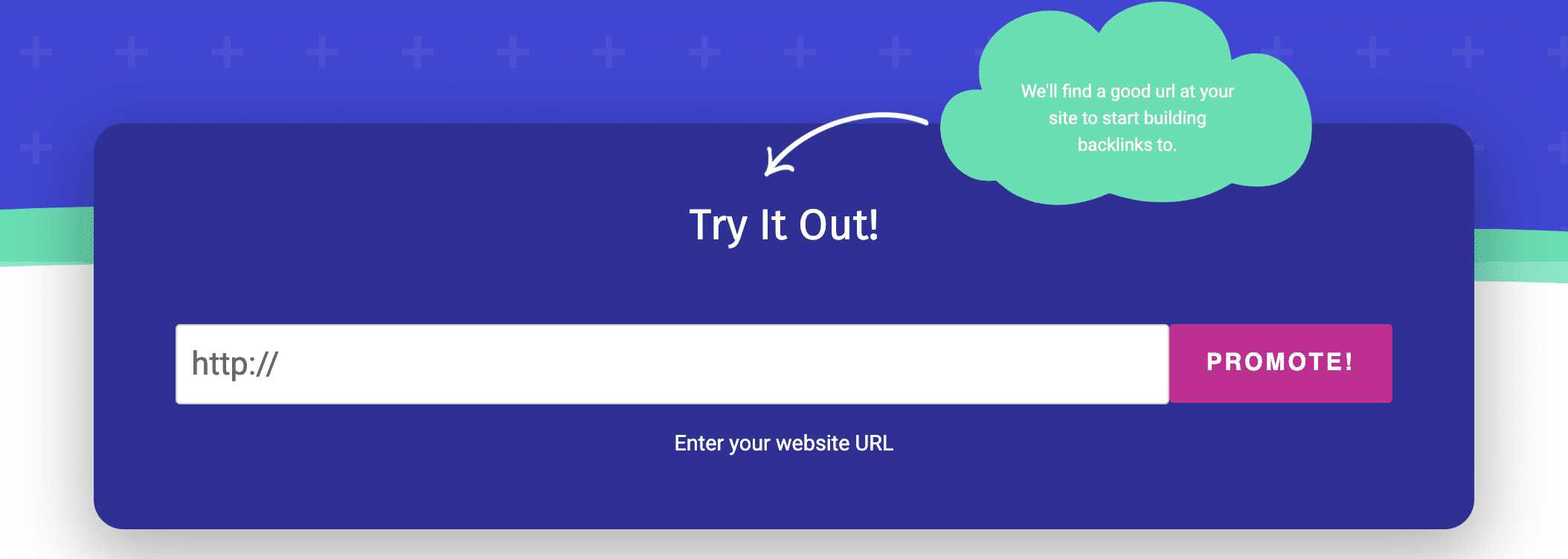Postaga Background
Postaga is a service that automates much of the backlinking and outreach process, saving you time and effort that would otherwise be spent manually tracking down emails, link opportunities, avenues of promotion, and other important information.
Postaga Product Features:
Postaga features campaigns that pivot around the sort of information it’ll find for you.
Mention
Identify who you linked to in your content so that you can let those people know that you linked to them.
Resources
Discover resource pages that cover the same topics that your content covers and reach out to their authors so you can suggest they recommend your work as well.
Tools
Identify websites that share links to tools like yours in order to suggest your tool.
Reviews
Identify websites that review your competitors or websites, products, or services similar to yours so you can ask for a review.
Skyscraper
Find websites with outdated links to suggest they link to you instead.
Offer Expertise
Discover websites that circulate expert opinions and offer yourself as an expert.
Roundup
Find websites that collect links and suggest your content.
Custom
This is your opportunity to create a campaign that’s tailored to meet your own particular objectives.
Content Analysis
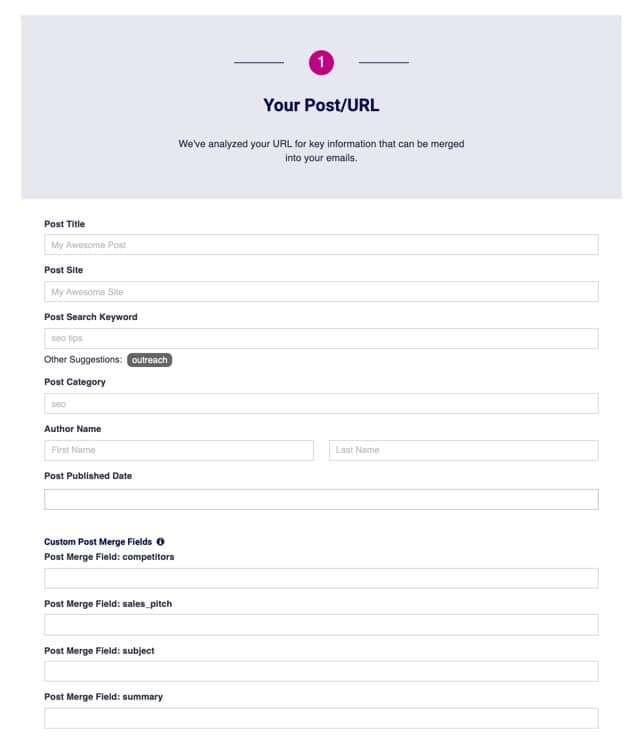
Postaga studies the post or URL that you’ve provided as the foundation of your campaign. When it does, it gives you the following:
- Post Title
- Post Site
- Post Search Keyword
- Post Category
- Author Name
- Post
- Published Date
You also have the opportunity to describe your content or URL in a section called “custom post merge fields”. These descriptions can also be inserted into your email templates later.
- Competitors
- Sales Pitch
- Subject
- Summary
Contact Info

Postaga will provide you with a link to the target domain of the page most relevant to your campaign, a verified email, their LinkedIn, their Twitter, the pricing page, their blog, and their contact page.
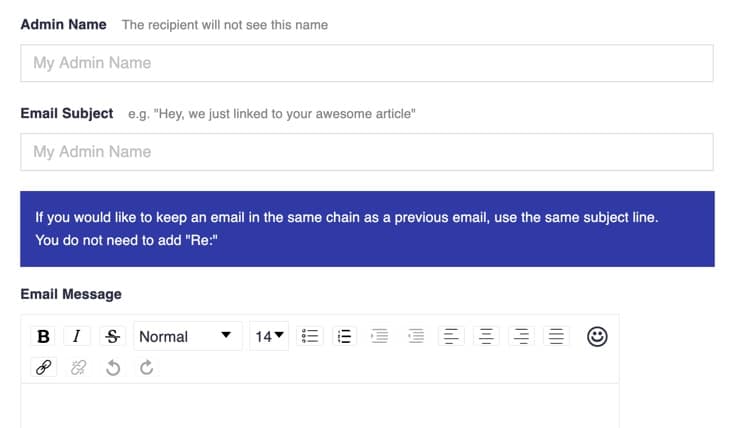
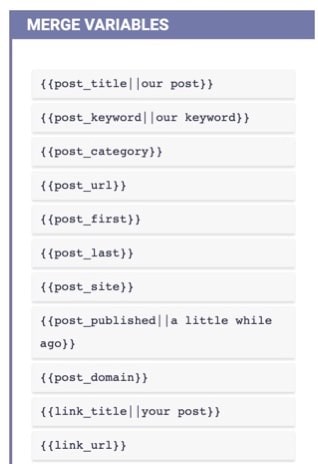
Postage has a built-in email feature that allows you to insert a large array of variables. This way you can build your emails faster while still maintaining the granular control you need to make them unique for each campaign. Postaga also offers email templates you can use (and we have 28 email out reach templates that you can use as well).
Email Sequencing
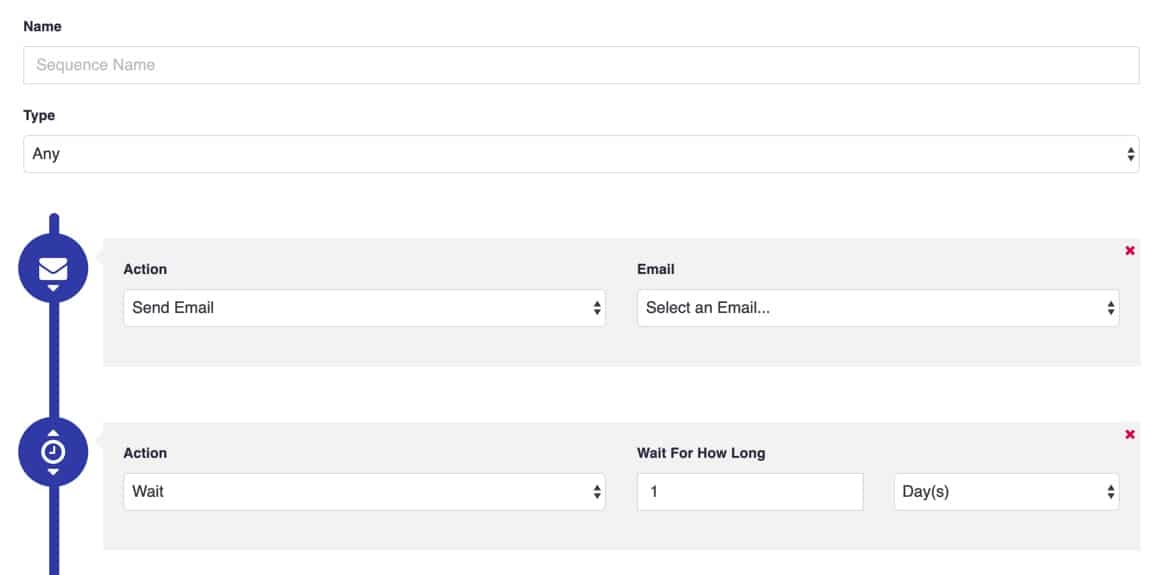
Once you’ve written your emails, you can select a sequence that automates how long to wait once the email has been sent before your follow up is sent, if a follow up is sent at all.
E-Mails Sent
![]()
Once your emails are sent, you’ll be able to track if and when they were opened, and whether or not you received a reply.
Campaign Performance Dashboard
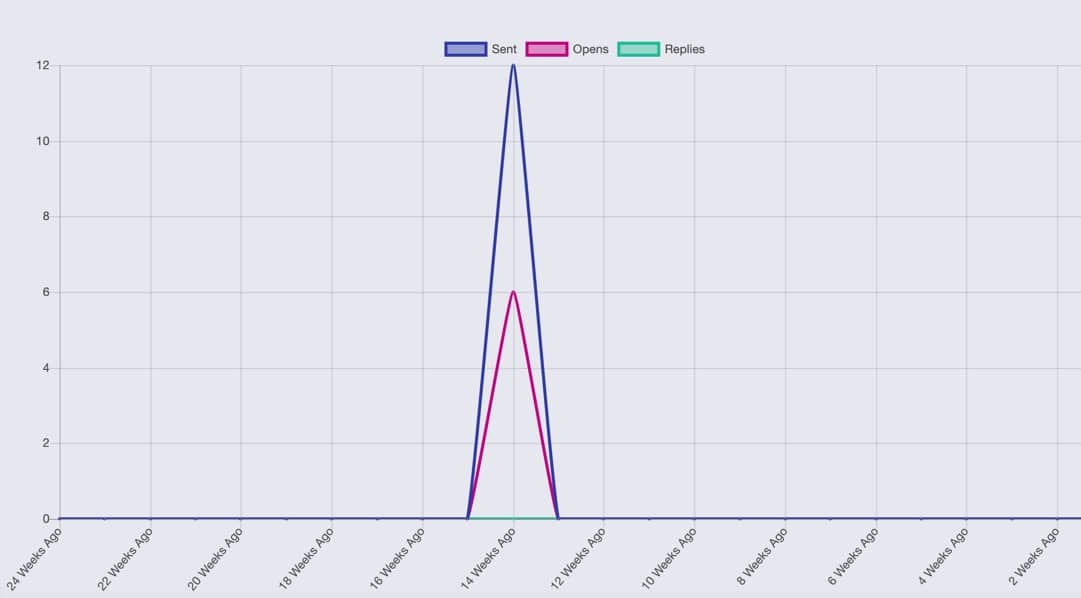
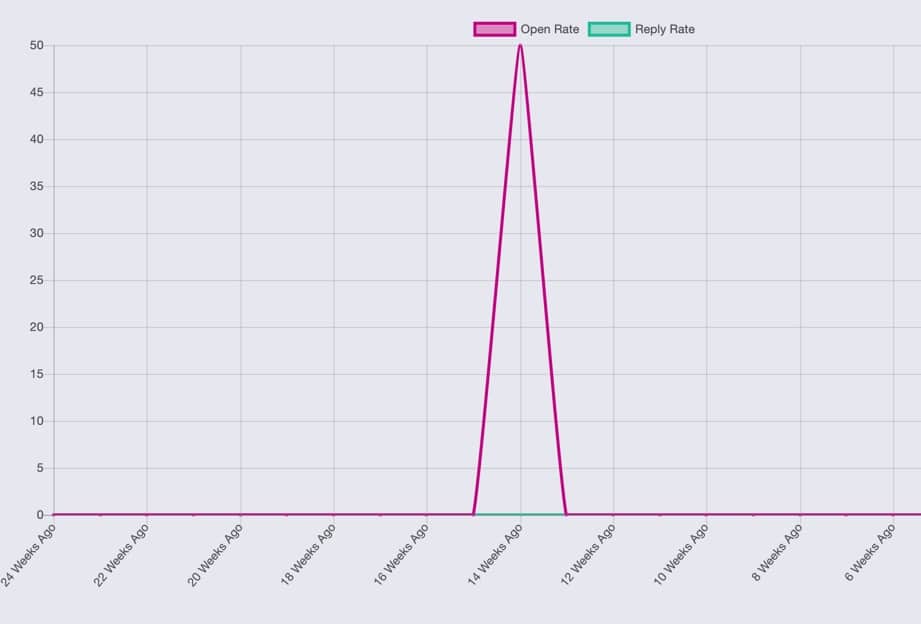
The dashboard gives you a line graph that shows when the emails affiliated with a particular campaign have been sent, opened, and replied to. You also get a line graph that compares the open rate to the reply rate.
Export
You can export your findings as a CSV file.
Postaga Features Coming Soon
Automated client reporting and API access, which will grant you access to the API and let you make your own apps for Postaga, are coming soon. Additionally, Postage is working on campaigns that will let you find relevant podcasts to pitch to, blogs to reach out to for the purpose of suggesting a guest blog, and discover relevant questions to submit to HelpAReporter.com, a service that connects journalists with experts.
Postaga Account Settings
These settings help make Postaga more efficient, legally compliant, and less likely to have your emails end up in the spam folder.
- Domain and Contact Blacklist: Keep your results and campaigns free of unwanted websites to email recipients.
- CANSPAM Compliance: To comply with US CANSPAM regulation, you can provide your address and an opt-out message in all your emails.
- Warm Up Ramp: When using an account with a custom domain, this feature gets you up to sending 100 emails per day over the course of 20 days. This keeps you from being labeled as spam. Once the warm-up is done, the cap is 100 emails per day for the free version, and 300 emails per day for the agency and pro tiers.
- Stagger: For any given campaign, this feature will send out your emails at random intervals between one to seven minutes apart. That way the pattern more closely resembles human behavior and your email is less likely to end up in the spam folder.
- Testing Mode: Emails will be sent to a designated testing email so you can see what it’s like to be on the receiving end of one of your campaigns.
How Postaga is Used

Postaga is intuitively designed. You select your campaign, select the URL you want to use as the foundation of your campaign, and then you’ll be given all the relevant contact information. You can then use this to design your custom emails, sequence your emails accordingly, and then monitor your campaigns from the dashboard. Since Postaga also gives you relevant Twitter and LinkedIn information, you can also get yourself in your target audience’s periphery on multiple platforms.
For help, there’s extensive documentation in Postaga’s Learning Center. There’s also live chat available 9 am to 6 pm and you can submit a help ticket 24/7. Postaga will try to reply as quickly as possible, even on weekends.
Finally, you can book a 1-on-1 demo of Postaga. Simply select a day, time, and fill out the meeting details.
Postaga Use Cases

Image Courtesy of UKBlackTech.
Backlinking:
First and foremost, Postaga makes it easier to execute backlinking campaigns. You can discover who could potentially link to your site, and more efficiently reach out to those who you link to as well.
Secure Guest Posting Opportunities:
Postaga makes it easier to track down opportunities for you to offer your expertise as a guest on a blog or podcast. This will allow you to tap into pre-existing audiences and build relationships.
Expand Your Network:
In addition to taking advantage of potential backlinking opportunities, Postaga can help you network. You can establish and build relationships via email, Twitter, and LinkedIn. And by studying your competition or potential partners, you have an opening for initiating conversation and for discovering new experts and resources.
Discovery Mode:
Everything that Postaga does can also be used to help promote other people. You can find experts to cite, you can find tools to share and review, you can find resources for your own resource page, etc. By studying what others in your field are doing, you can build on their successes.
Postaga Pricing
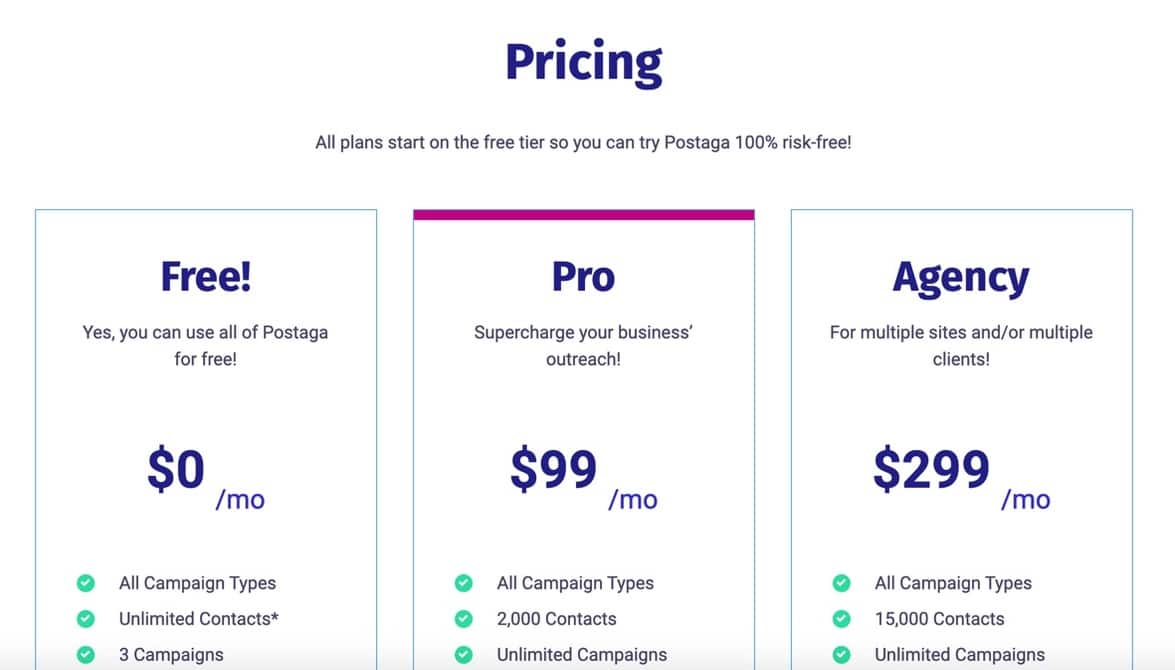
Postaga comes with three tiers of subscription to suit the needs of your outreach campaigns. The free version is robust enough for you to become a Postaga master, and get decent mileage out of your campaigns. Although, given the number of clients and the amount of content a pro or agency would put out, an upgrade is a good idea if Postaga ends up being the software that you’re looking for.
Bottom Line on Postaga

Image Courtesy of #WOCinTech Chat
Postaga is a newer app that already gives Ahrefs Content Explorer a run for its money as far as discovering backlink and outreach opportunities is concerned.
Postaga doesn’t provide all the rich data that a suite like Ahrefs provides, so you don’t get to find out how much organic traffic a page gets, how many organic keywords it ranks for, how many pages link to it, etc. But Postaga already does things Ahrefs does not.
While Ahrefs lets you find authors who write about the subject of your search, the suite only provides you a link to the author’s Twitter and not their LinkedIn, a verified email address, and other relevant information on the author’s website. That means you have to do a lot of work manually that Postaga does automatically.
So, as of right now, Postage is a great app to use in conjunction with Ahrefs as you do your backlink research. And since it’s free, it’s absolutely worth it to see if and how Postaga can fit into your outreach campaigns. You’ll be getting in on the ground floor of Postaga as well, so you can suggest the improvements to the app that will allow you to make the most of it.
Happy backlink hunting!